Access the TestFit Training File
Training files are provided to new users and will automatically expire 45 days after they are issued.
Steps to access your TestFit Training File:
- Sign in to your online account. https://app.testfit.io/
- Select Deal Pipeline.
- Adjust the layout to thumbnail or list view.

- Select the Training Files folder.
- Note, the training files are user specific.
- There is both a metric training file and an imperial training file.
- Click on the ellipsis or action button of the training file with the desired measurement system and select Open in TestFit.
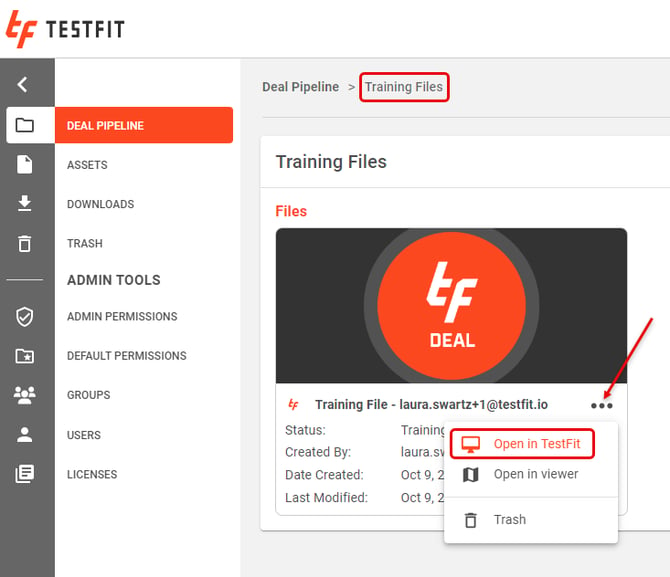
- Another browser tab will open, select "Open" to launch the desktop application.
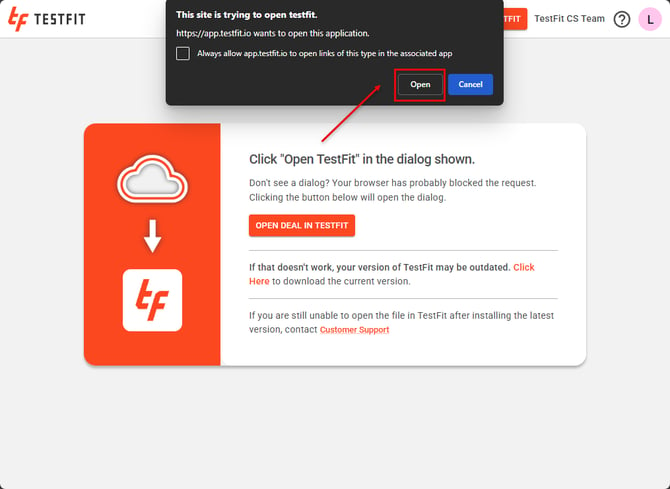
- The file will reflect the first scheme upon launch which has a sample of TestFit typologies applied to unique sites.
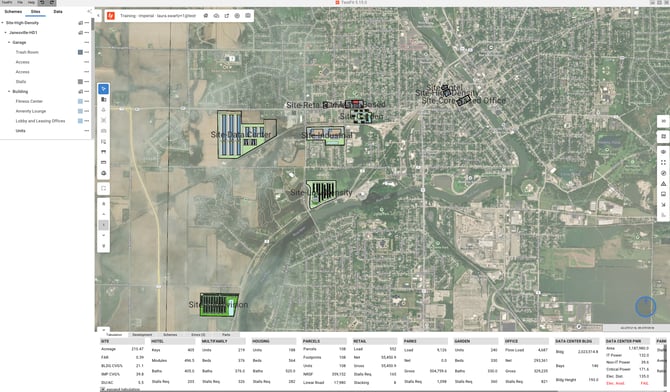
- To navigate to different schemes and typologies, click on the schemes tab in the upper left corner of the Nav Tree.
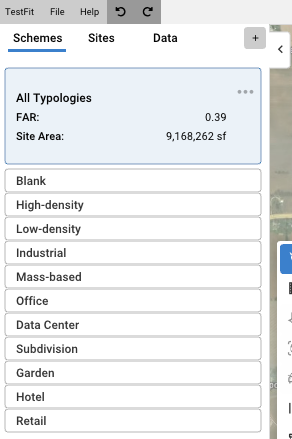
- Note, you can edit existing schemes or create new schemes (up to 64 schemes) within each file.
