Can I Copy/Paste Sites, Spaces, Layers, and/or Regions?
Using Ctrl+C / Ctrl+V allows you to copy virtually anything in your Nav-Tree.
While similar to the Duplicate command, copy/pasting a layer can be done from an existing deal to a completely new deal or to a different site.
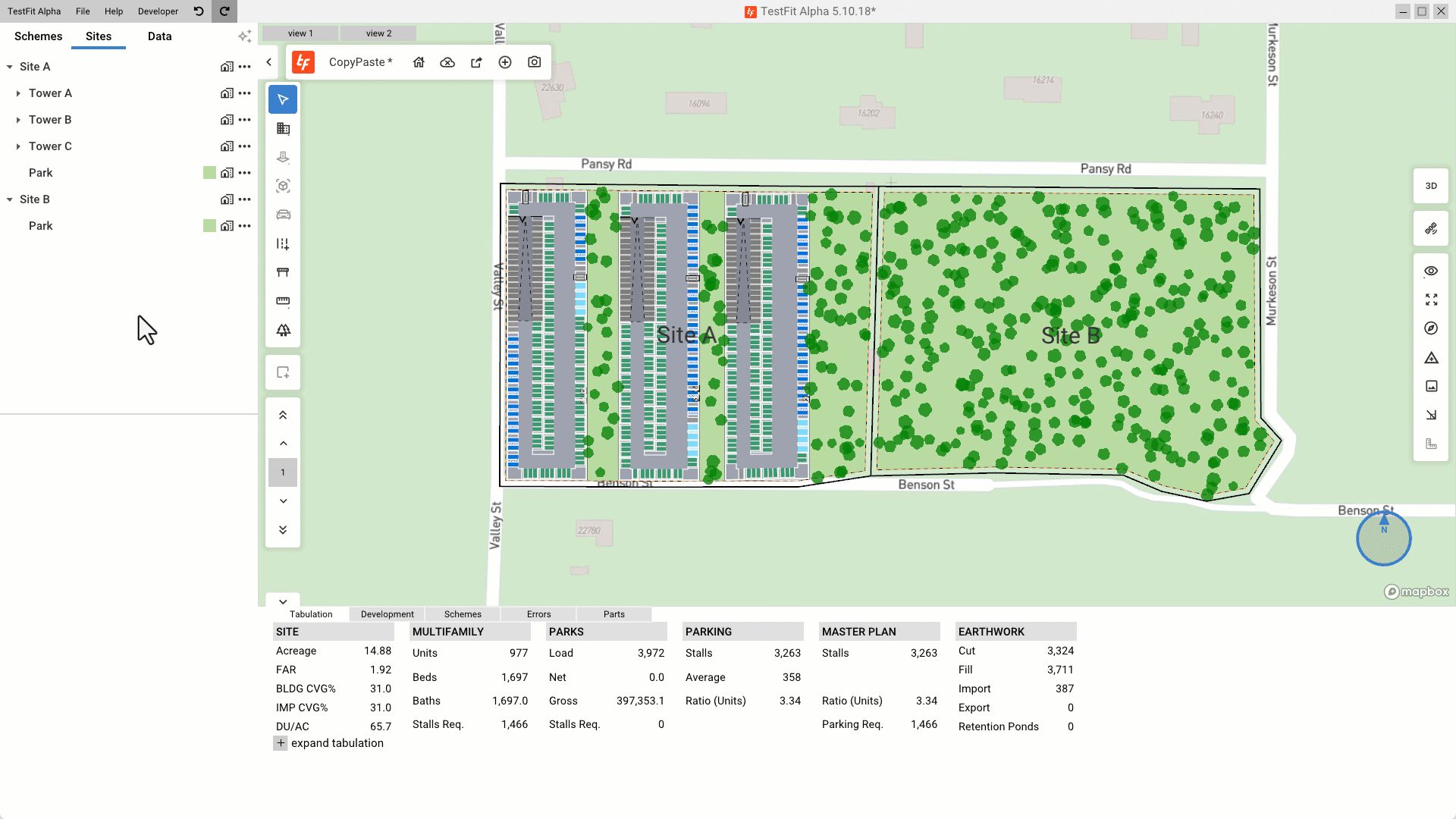
Copy a Region to Another Site:
follow these steps to copy a region from one site to another:
- Select the desired region and hold Ctrl and click C
- Select the site you want to host the copied region and hold Ctrl and click V
- Repeat as necessary
Copy Layers between different schemes and deals
If you need to copy a specific site/region from one scheme/deal follow these steps:
- Select the desired layer to be copied
- Hold Ctrl and click C to copy the layer
- Either:
- Activate the desired scheme
- Start a new deal & lock the site area
- Hold Ctrl and click V
- Move/adjust the pasted object.
