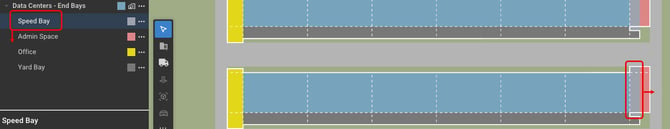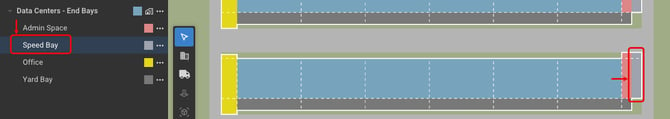Irregular End Bays (Presets Prior to Version 5.15)
Create custom irregular end bays and yards.
To generate irregular end bays in TestFit V5.15 or newer, consult this article.
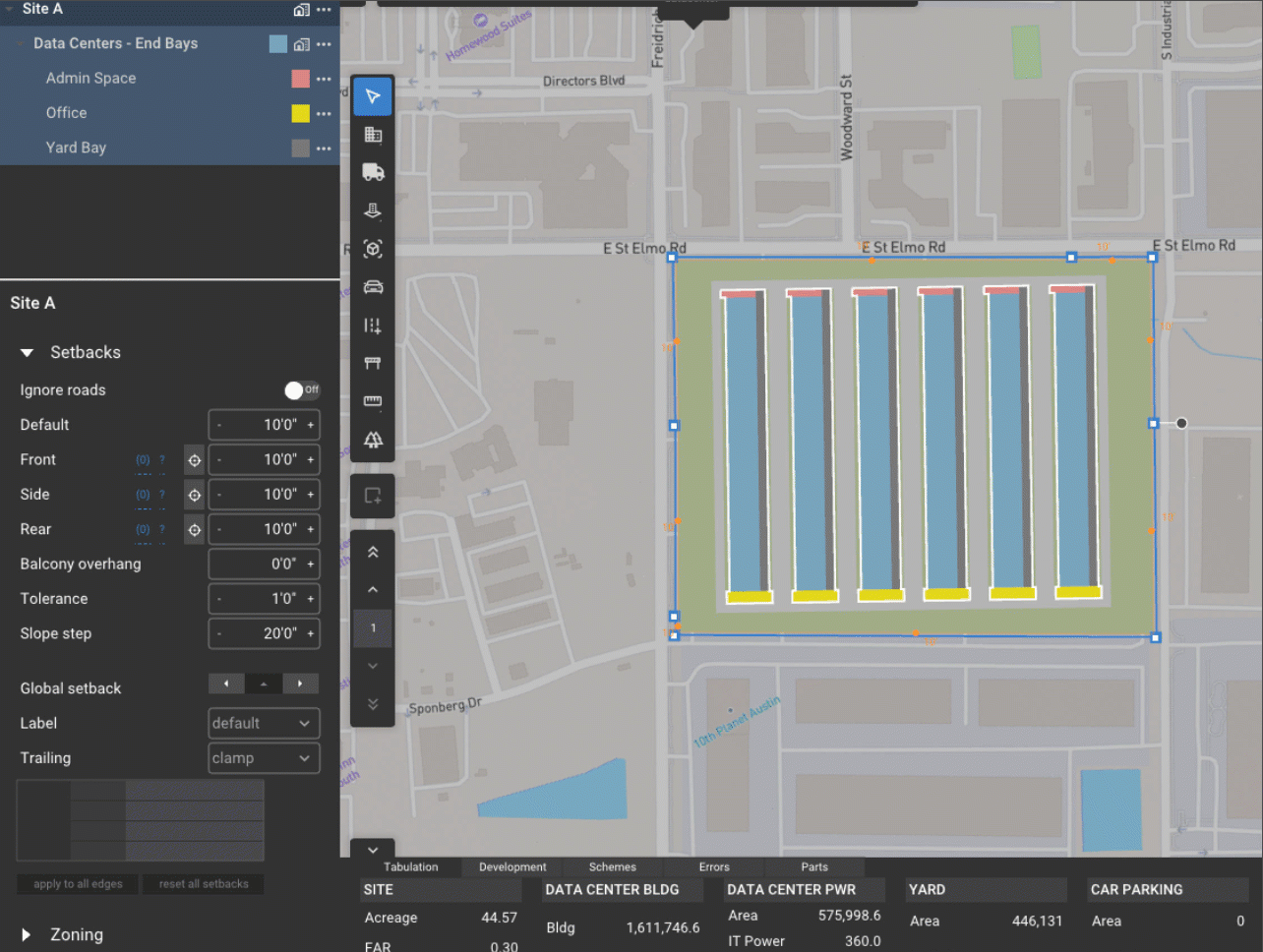
The Data Center typology has a preset that allows for irregular end bays, Data Centers – End Bays.
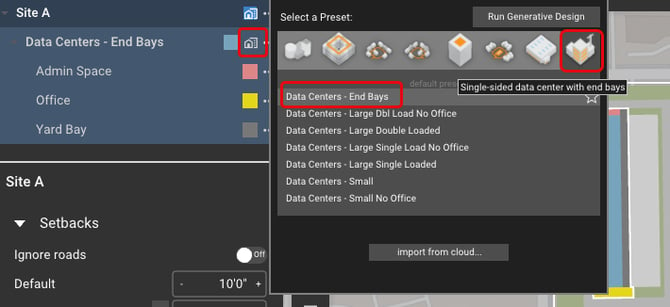
By default, the end bays appear as dependent layers in the Nav Tree hosted by the Data Center preset layer and are labeled as Admin Space and Office.
The Yard Bay also has a distinct dependent layer.
To customize the irregular end bays, select the editable layer in the Nav Tree. Next, rename the layer if required by double clicking on the layer in the Nav Tree.
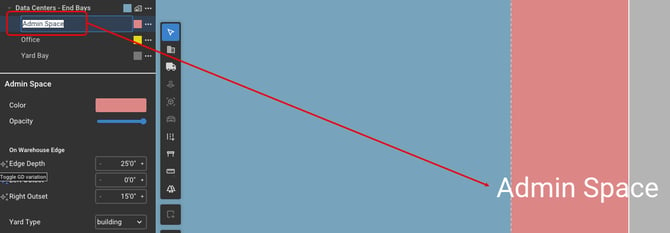
Adjust the Edge Depth and Left or Right Outset as required.

Assign the appropriate Yard Type by utilizing the dropdown menu.

To add an End Bay, Dock, Yard, or Green Buffer, click on the Data Centers preset layer in the Nav Tree. Then, click on the ellipsis to expand the dropdown menu to select the type of bay to add.

Next, select the orientation for the end bay to be placed.

To adjust the location of end bays, drag/drop layers accordingly in the Nav Tree hierarchy by selecting a layer, holding down the left mouse key, dragging the layer to the desired location, and releasing the left mouse key.