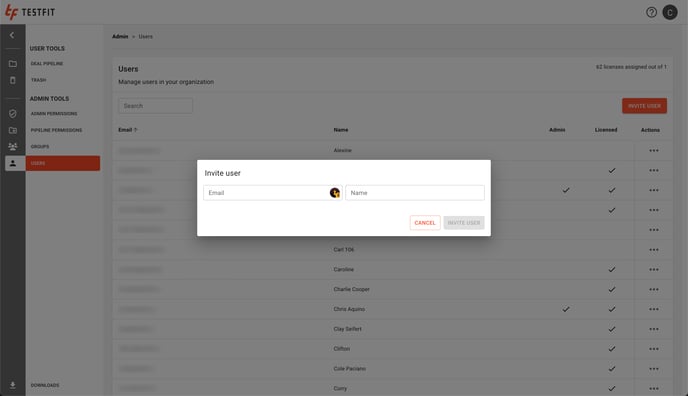Adding a user to your company account
Steps for adding a user to your company account to provide them access to TestFit.
For those users who are User Admins, they can view, invite, and remove users by clicking on Users in the Navigation Menu.
For those with License Admin permissions, they'll be able to assign and remove licenses.
NOTE: License Admins must also be User Admins.
Adding users
To add a user, click on Users under Admin Tools and hit Invite User, and enter their name and email address.