Changing company user administrators
Steps for changing user administrators for your company.
User admins can add, and remove users. You can have as many user admins as you like, and User admins do not need a TestFit license to manage users.
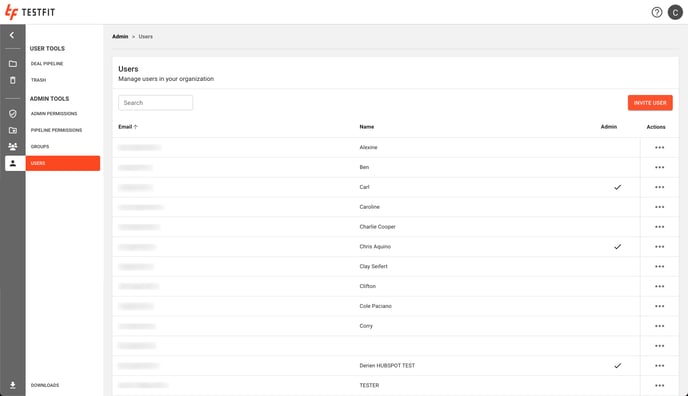
Adding User Admins
To add more user admins to your organization, someone with Organization Admin permissions will need to:
- Click on Admin Permissions under Admin Tools in the Navigation Tree
- Scroll down to the User Admin section
- Click "New"
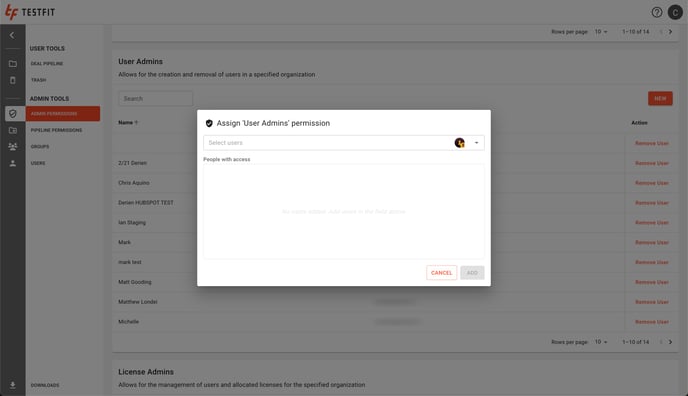
- Enter the name or email address of someone in your organization
- Click "Add"
Removing User Admins
To remove a user admin, go to Admin Permissions > User Admins, and hit remove next to the person you want to remove.
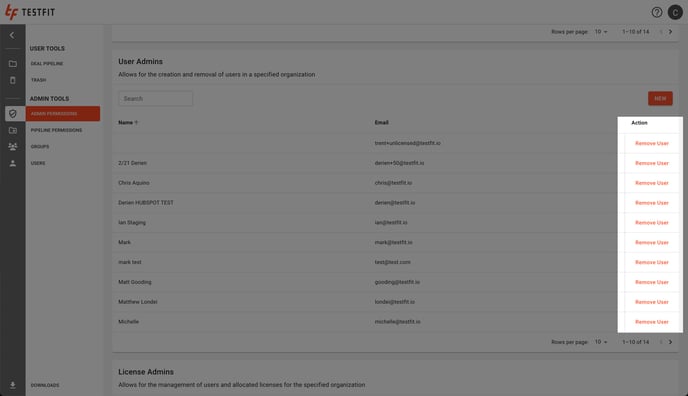
NOTE: This does not remove them from your organization, only revokes their User Admin permissions.
