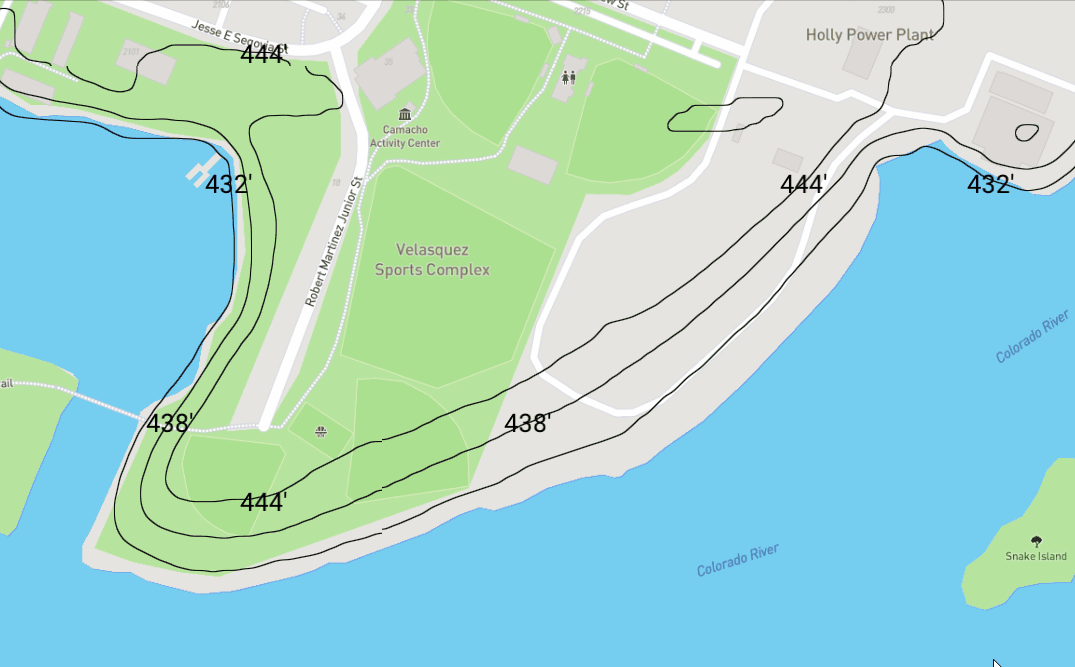Topography
Show elevation contour lines on your site
To enable Topography, select the Elevation toggle under the Data Maps button on the Map Controls Ribbon on the right side of the Canvas.

Adjusting the elevation interval
To adjust the interval in which the contour lines appear, click the Elevation layer in the Navigation Tree, and use the slider in the Input Panel below.

Highlighting a contour line
To highlight a specific contour line, hover over the elevation label of the line. The lines at the same elevation will be highlighted yellow.