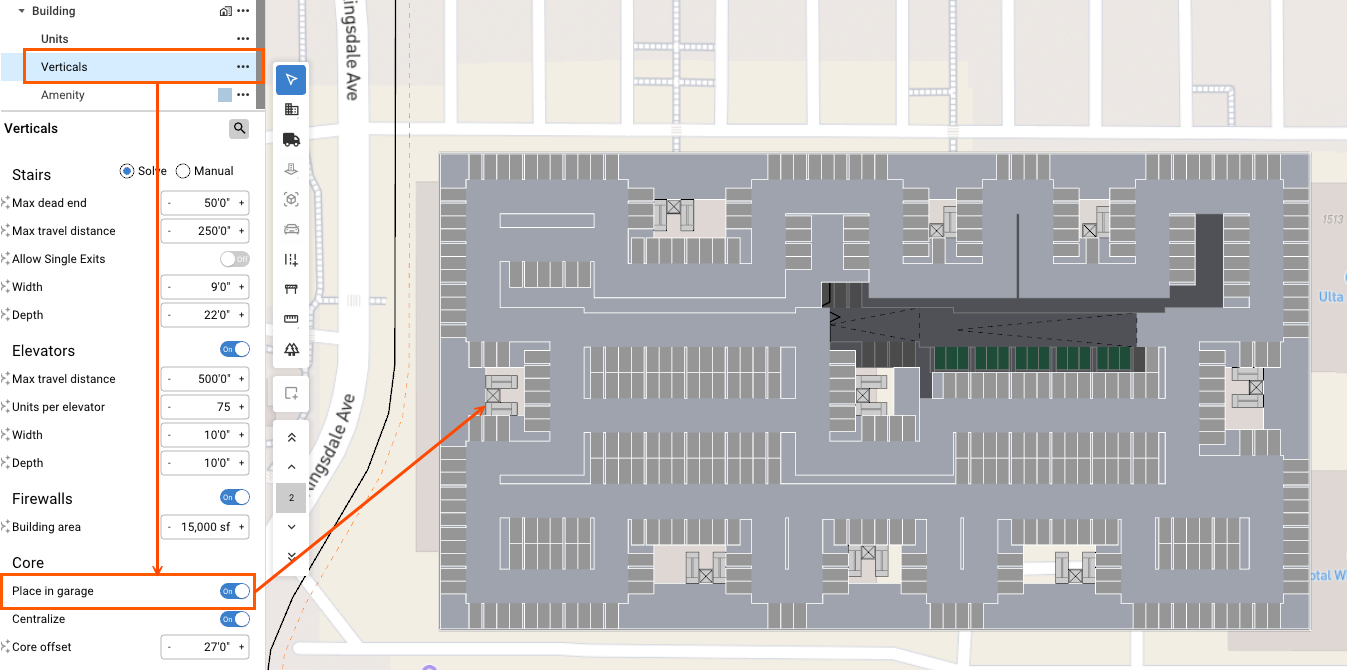How do I add central cores to High-density block buildings?
To apply centralized cores to high-density block buildings, click on the Building layer in the Nav Tree.
Scroll down to the Property Panel for the Building and toggle on Blocks.

Next, select the Verticals layer in the Nav Tree and scroll down to the Property Panel.
Toggle on Centralize.

To allow the cores to translate to the parking garage, toggle on Place in garage.