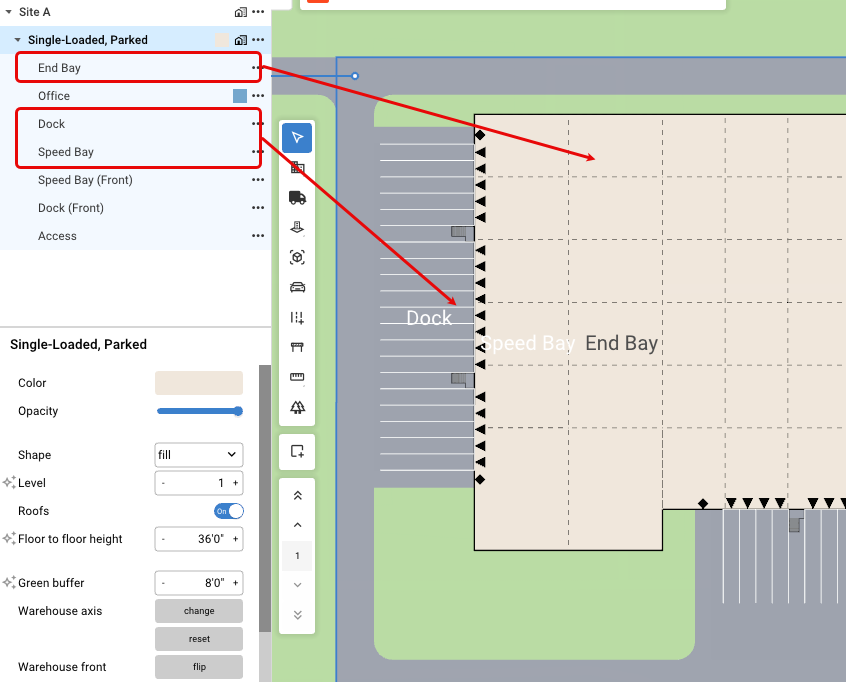How to add end bays, docks, green buffers, and yards to an industrial warehouse? (Presets Created Prior to Version 5.15)
You can enhance your warehouse design by adding end bays, yards, docks, and green buffers to its edges. Follow these steps to apply and customize these elements:
Steps to Add and Modify Edge Elements
- Open the Preset Modification Menu
- Click on the ellipsis icon (...) located industrial preset layer in the Nav Tree to open the edge element options.
- Select an Element
- Choose the type of element you wish to add: End Bay, Yard, Dock, or Green Buffer.

- Apply the Element
- Click on the edge of the warehouse where you want to apply the selected element.

- Adjust the Edge Condition
- After placing the element, you can refine its parameters in one of two ways:
- Via the Property Panel:
- Locate and select the element in the Nav Tree.
- Use the Property Panel to adjust its parameter depth
- Via the Property Panel:
- After placing the element, you can refine its parameters in one of two ways:

- Via Direct Manipulation:
- Hover over the edge of the placed element in Canvas.
- Click and drag the center grip to reposition it to the desired location.

Note: Multiple elements can be stacked row by row stemming from a warehouse perimeter edge.