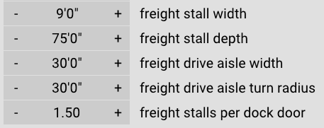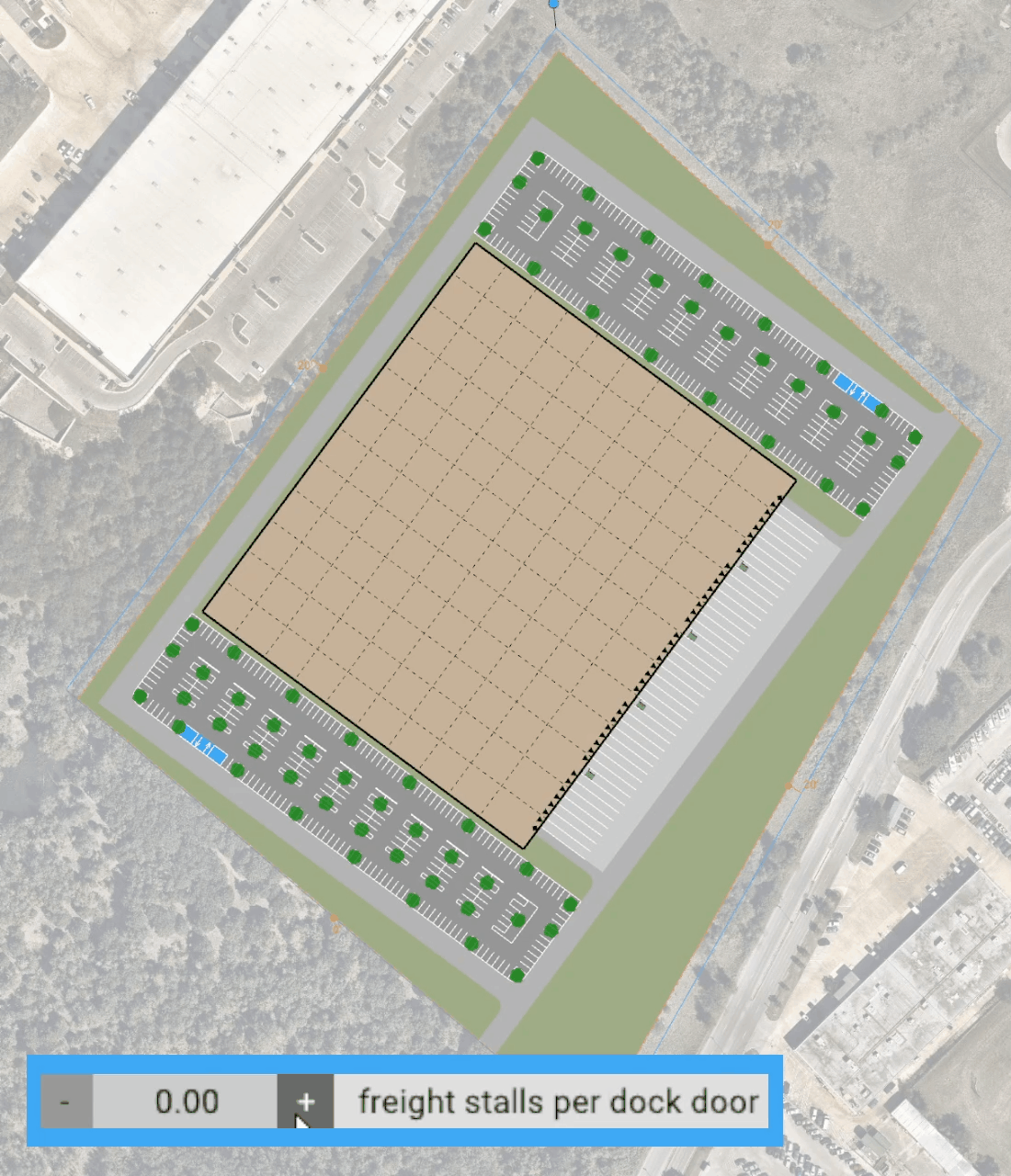Industrial Features
Overview of some of the important features and parameters of the Industrial Configurator
Bays & Speed Bays
These parameters will drive the size of the building the most:
- Max Bays Deep
- Min Bays Deep
- Max Bays Wide
- Min Bays Wide
The algorithm will attempt to place the largest building(s) on the site within these values. An easy way to make prototype buildings is to make the max/min values of the width and depth equal to each other. Example of a warehouse that is 6 bays deep by 10 bays wide.
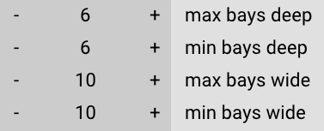
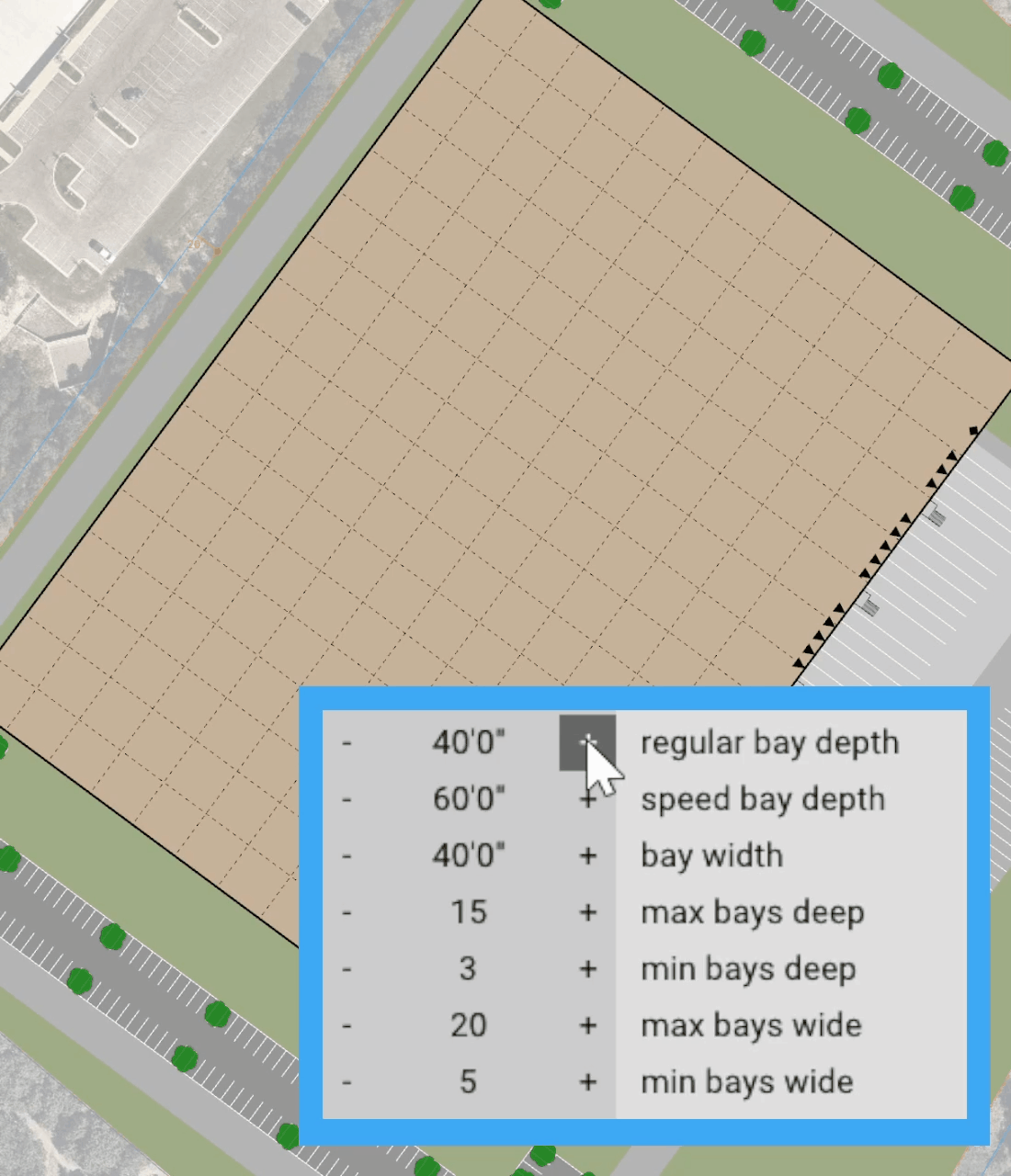
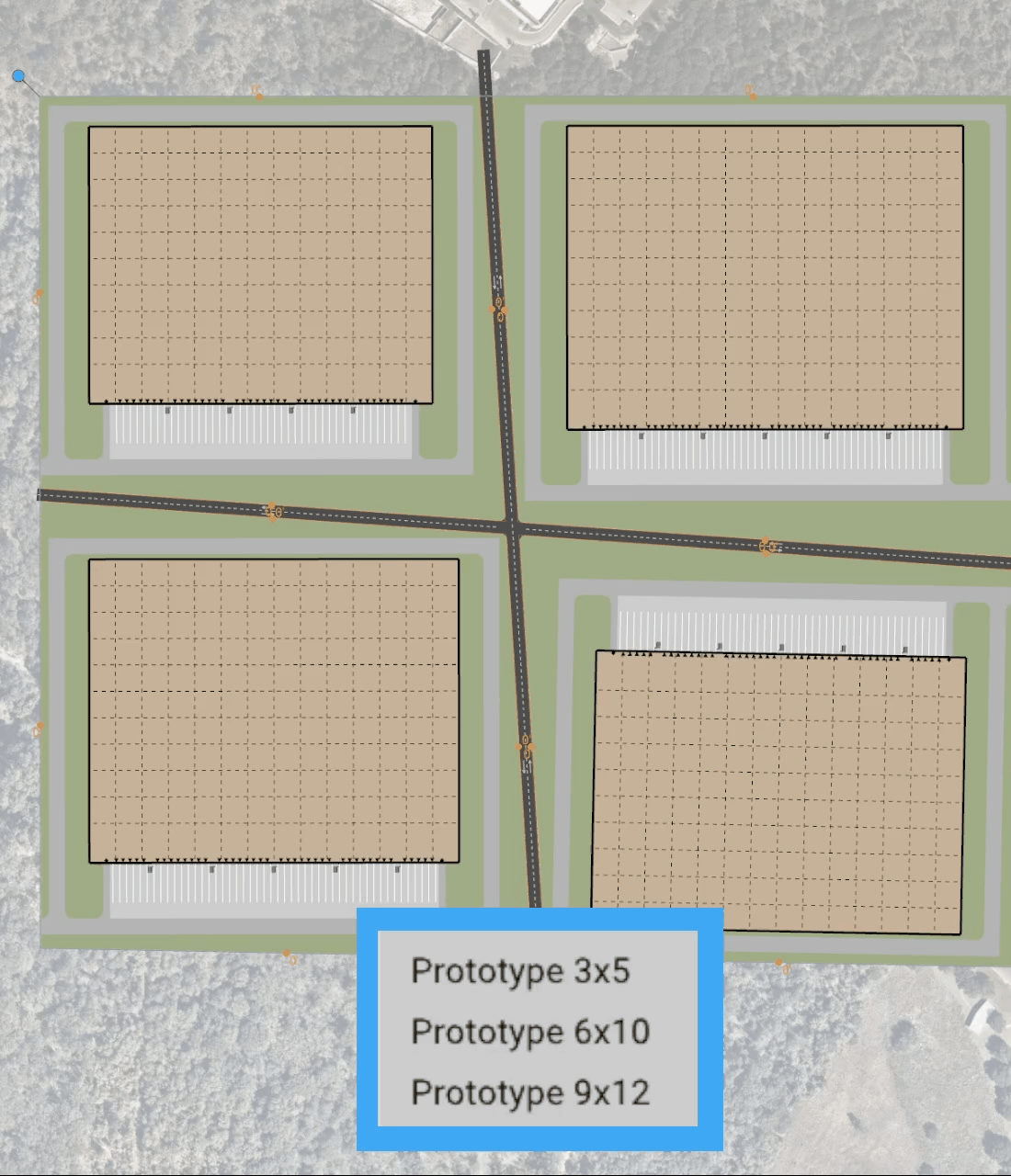
Car Parking
Car parking is set as a ratio of stalls per 1,000 sq. ft. of warehouse space.
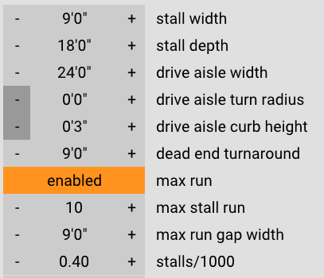 .
. 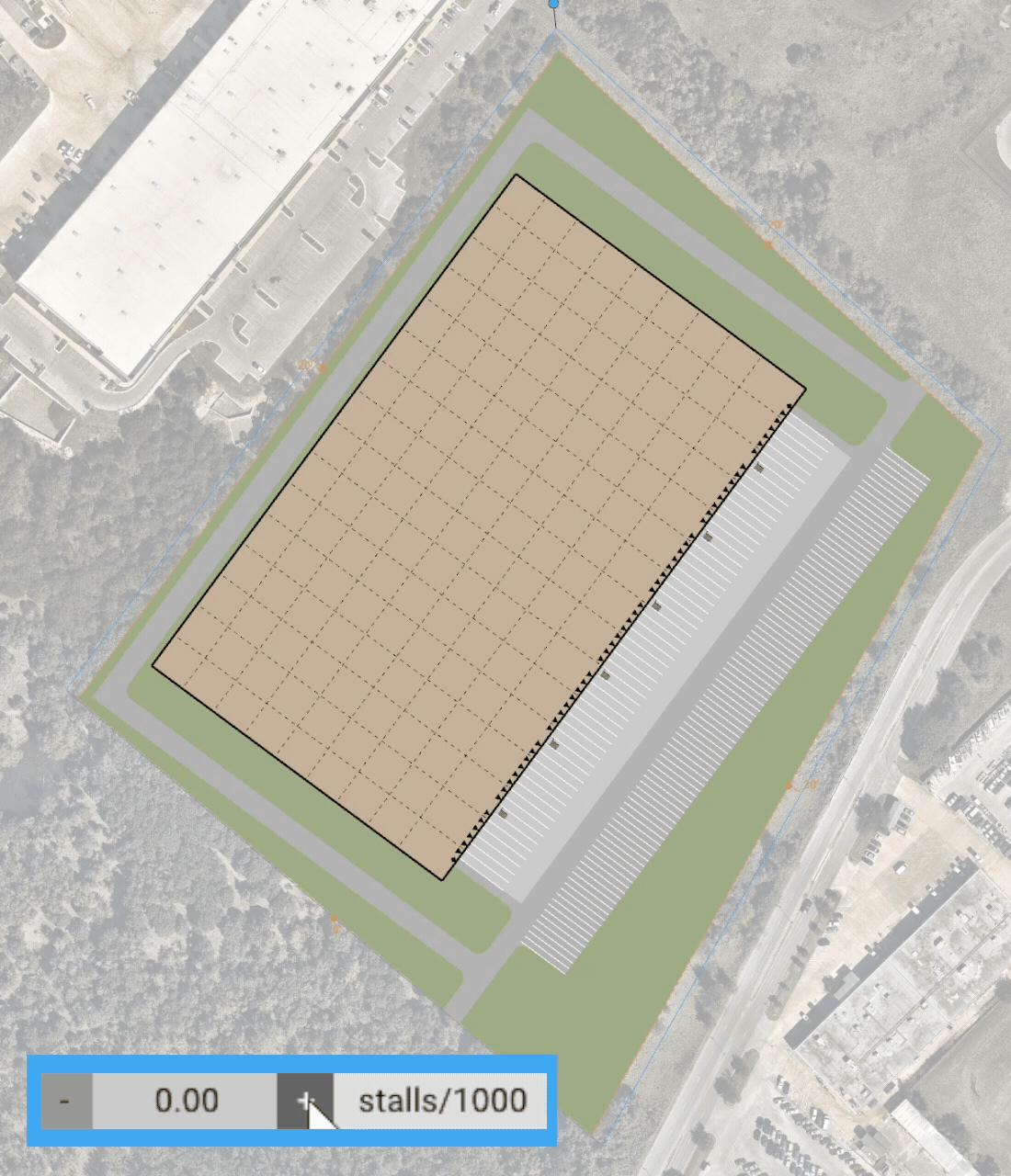
Deals tab
Go through the land, soft, and hard costs to match your preferred values. Add your revenue values for the warehouse and parking. Lastly, plug in your operating expenses. Save your deal so that you can access it for all projects. All the calculations will be shown in realtime under the Development tab at the bottom of the screen.
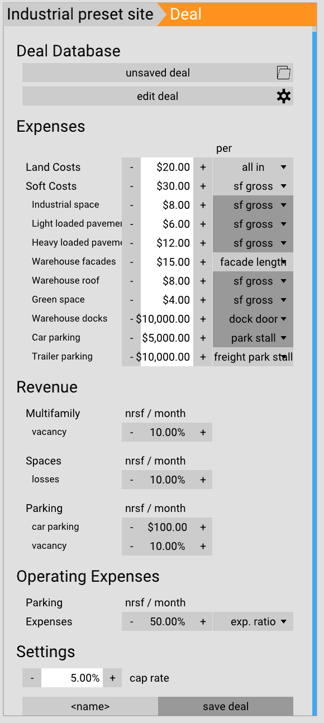
Docks
The dock parameters dictate the geometry and layout of your docks.
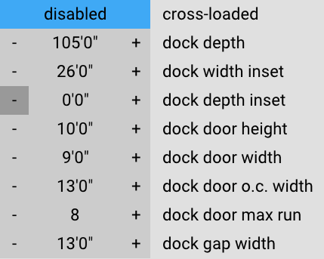
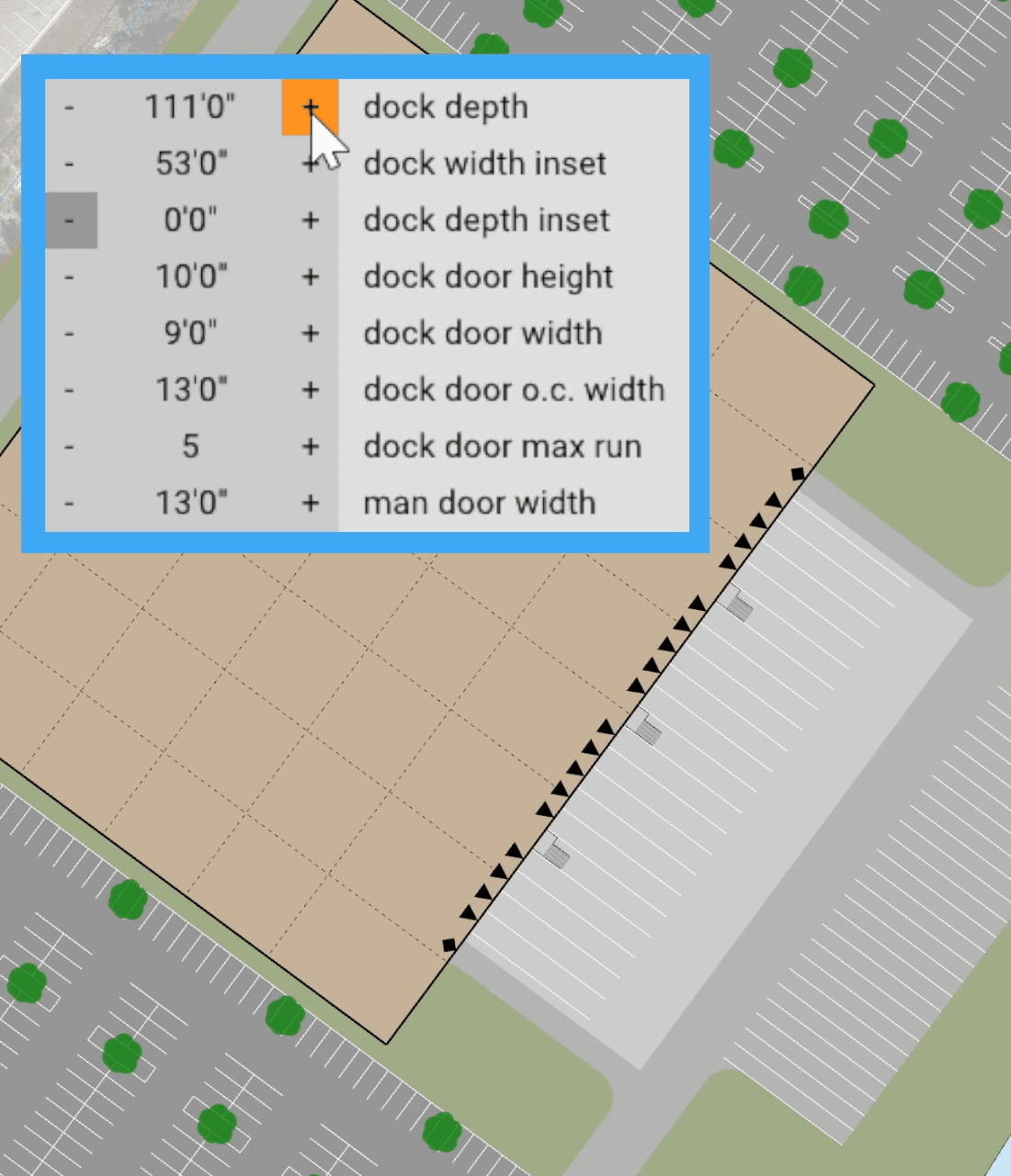
The cross-loaded dock option is particularly important, allowing you to place docks on both sides of your building. On the left is a single loaded building, on the right, is a cross-loaded building.
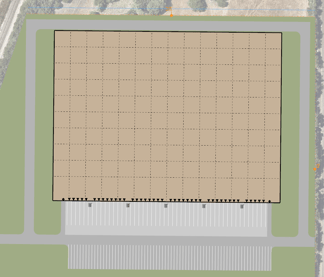
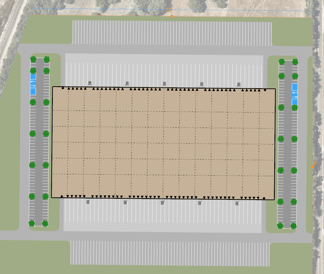
Easements
If you have an existing building, utility, or anything that the building needs to avoid, multiple easements can be placed on a site. Select it from the Add button below the Navigation Tree. Draw the polygon on the site. You can move the easement by left-clicking and dragging the blue handle at the edge of the polygon. You can rotate the easement by right-clicking and dragging the same blue handle.
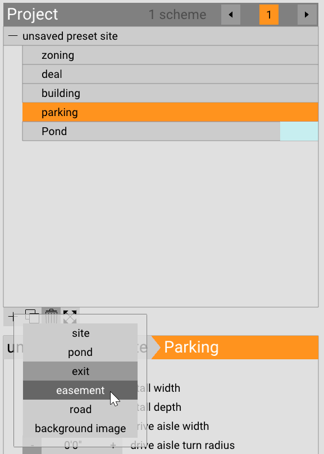
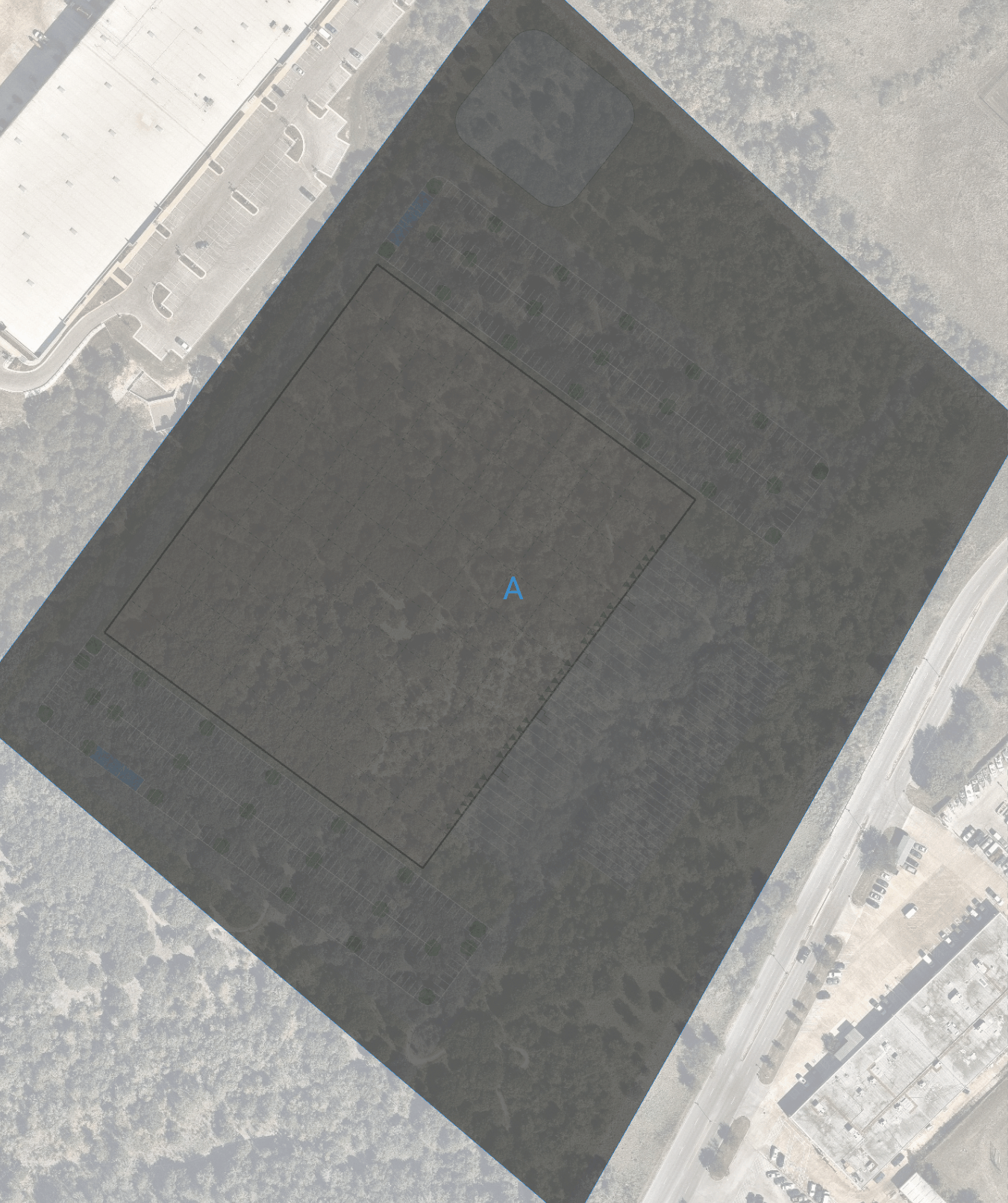
Parameters
All parameters to configure your site can be found in the Navigation Tree and Input Panel. Select the part of your site that you would like to edit (building, parking, deal, etc.) in the Navigation Tree (or select it in canvas) and the parameters will populate in the Input Panel.

Ponds
Multiple ponds can be added through the Navigation Tree and adjusted in the Input Panel. Ponds are sized based on the percentage of the total site area. Dragging the pond will allow the user to change the location. Left-click and drag the handle at the edge of the pond to resize it. The pond will always attempt to meet your target area as a percentage of the total site area. Right-click and drag the handle to rotate it.
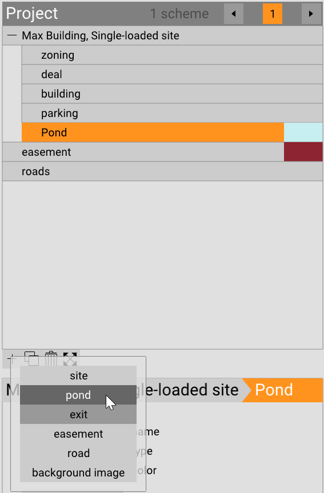
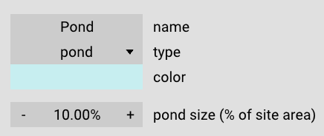
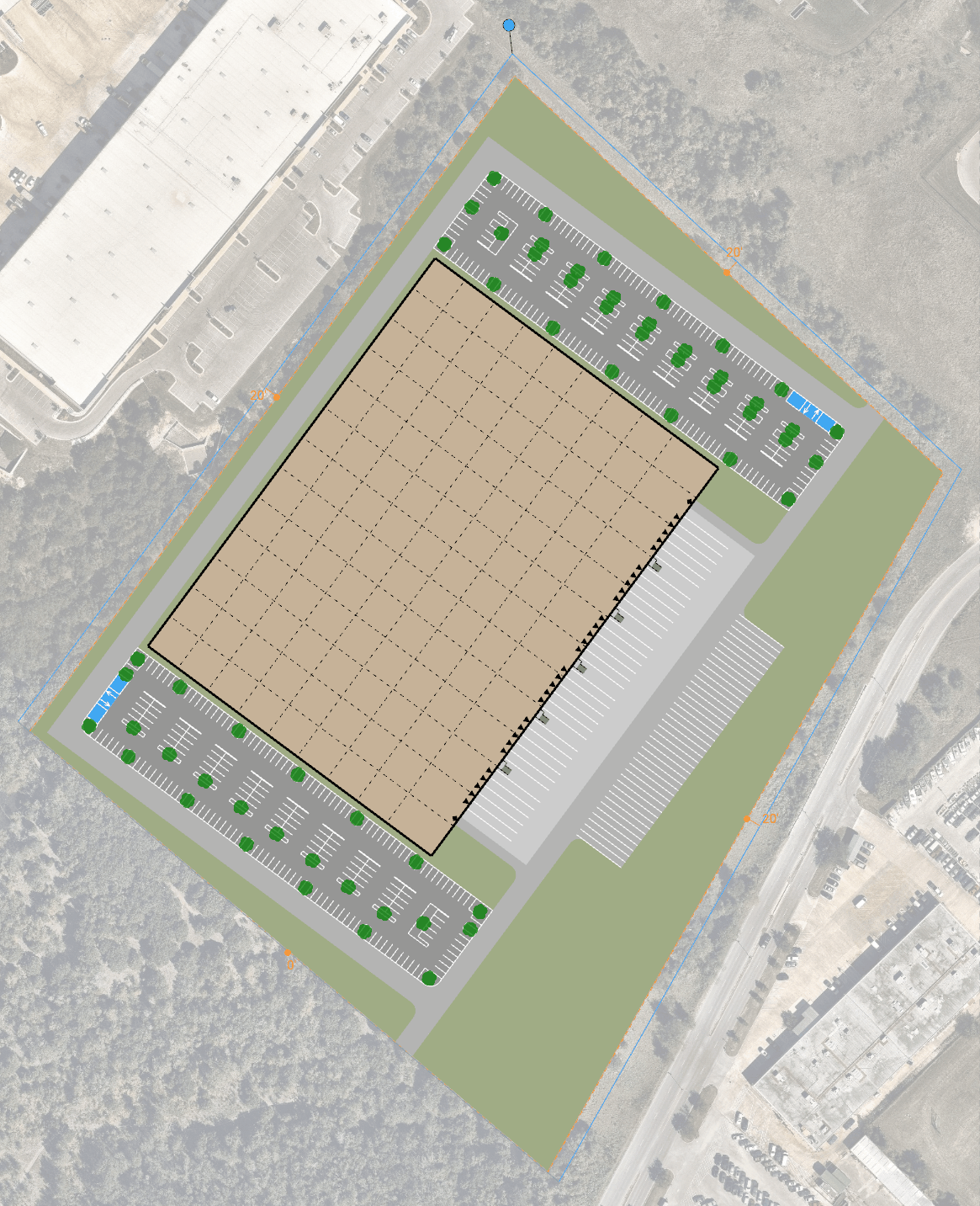
Presets
You can use any of the default presets but we know you want to customize your own. Once you've edited your Industrial Input parameters in the section following section, make sure to save it as a preset so that you can easily access it for future projects. To save the preset, select the site in the Navigation Tree, input the name of your preset and select save all to preset in the Preset Panel. You can now access this preset for any of your sites in any of your projects.
Roads
Roads allow you to better plan the layout and traffic flow on your site. There are 6 types to choose from:
- Alley
- Lane
- Street
- Avenue
- Parkway
- Highway
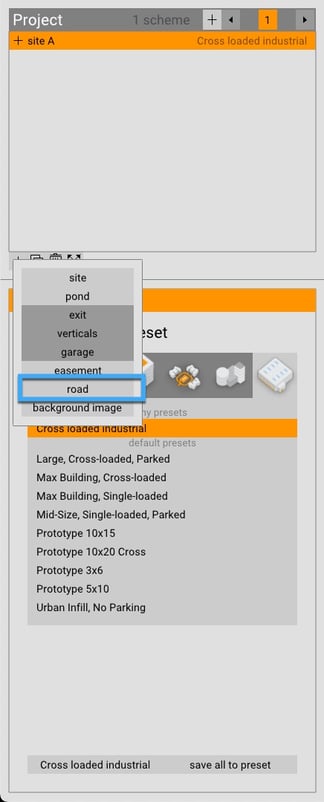 .
. 
Within those types, there are the default and new urbanist versions.
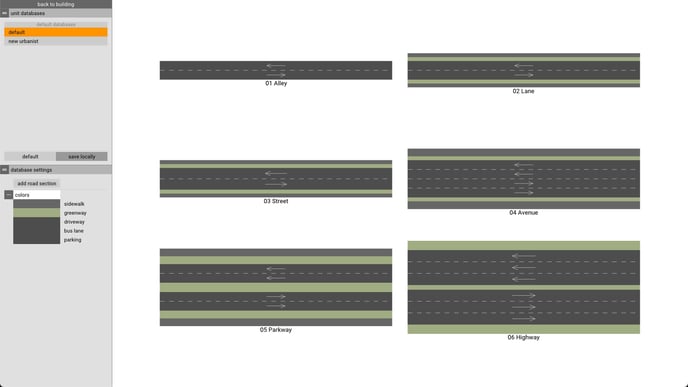
default road types
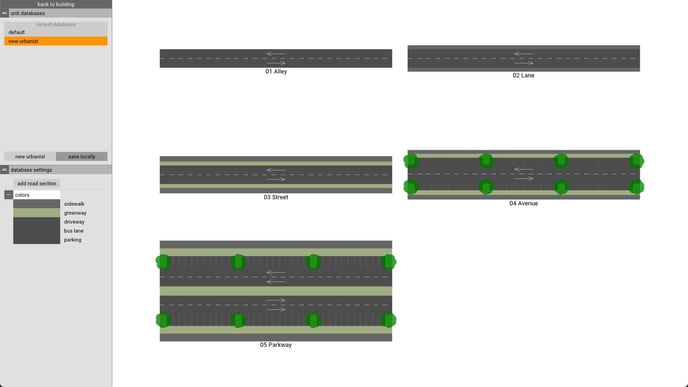
new urbanist road types
All road types can be modified as needed.
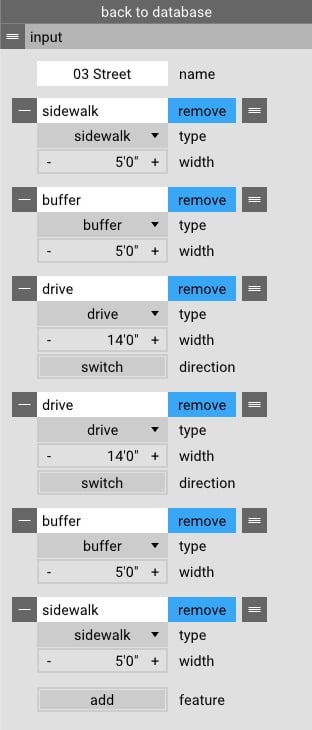
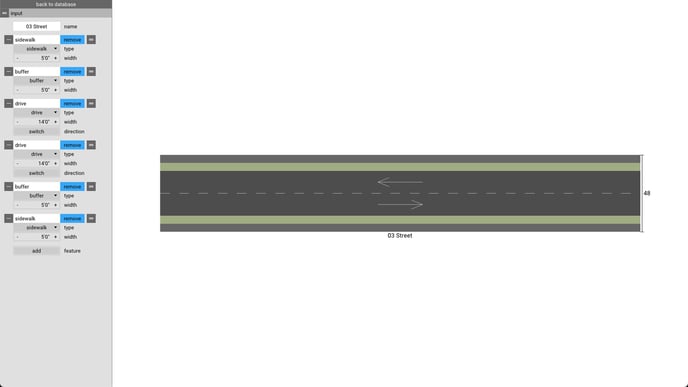
Trailer Parking
Trailer parking is set as a ratio of trailer stalls per dock door.