Issue: Can't delete an element
After selecting an element you don't have the option to delete it.
Issue
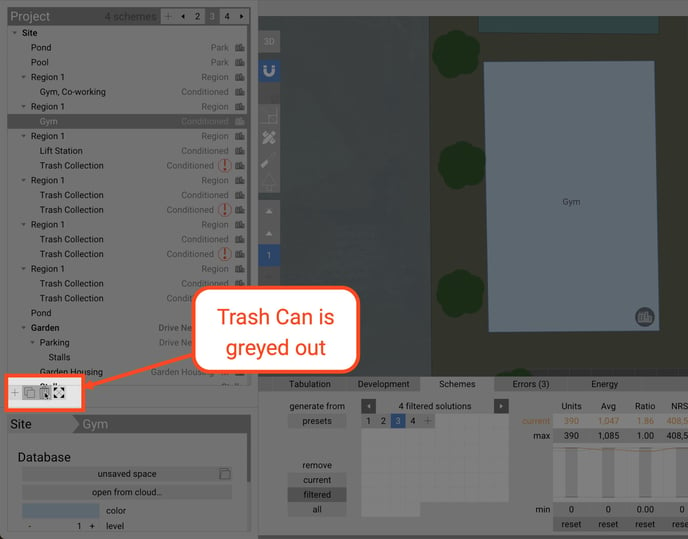
Here is what you should see
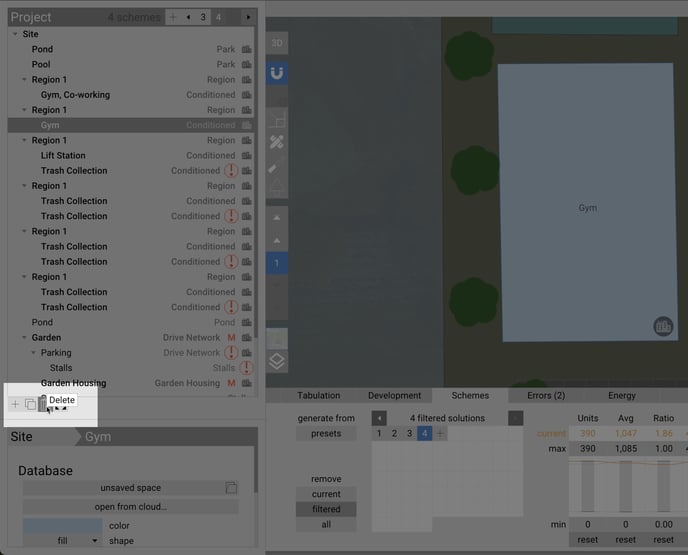
Cause
The root cause is a misconfiguration of the layers in the project. TestFit is preventing you from deleting layers that would cause further misconfiguration.
Solution
Finding the misconfigured layer may not be immediately obvious, but by clicking on the layers in the Navigation Tree, you'll eventually find a layer (or layers) you can delete.
Deleting one or more of those layers should fix the issue for all the other layers.
NOTE: This may result in some geometry being deleted.
In the example below, there is a child layer under a Stalls layer. Removing that layer fixes the issue.
