Getting Started with the Low Density & Subdivision Solves
The Low Density & Subdivision configurator allows you to lay out single family and smaller multifamily projects on your site
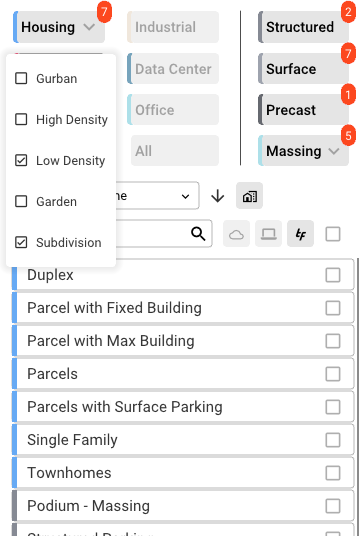
The Low Density options are broken up into the following default Presets
- Duplex - Two units per building
- Single Family - One unit per building
- Townhomes - Three stories, four units per building

The Subdivision options are broken up into the following default Presets
- Parcel with Fixed Building - Specific footprint size with flexible parcel size.
- Parcel with Max Building - Three parcel sizes with a target footprint area.
- Parcels - Three parcel types without building footprints.
- Parcel with Surface Parking - Three parcel types without footprints.

