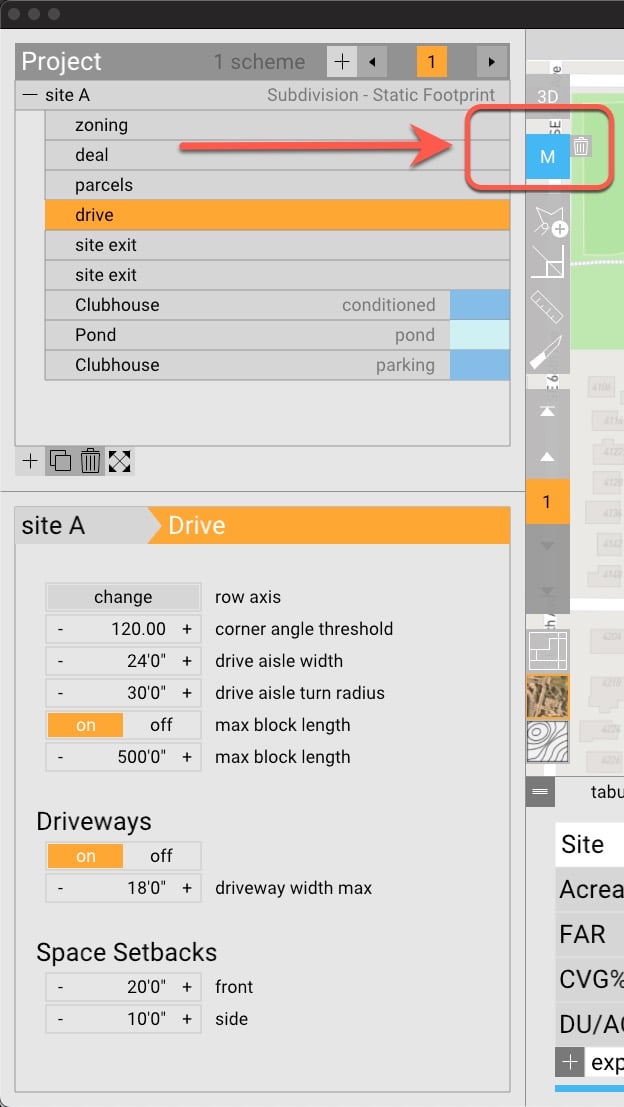Drive
The drive panel allows you to customize the drive aisles in your subdivision.
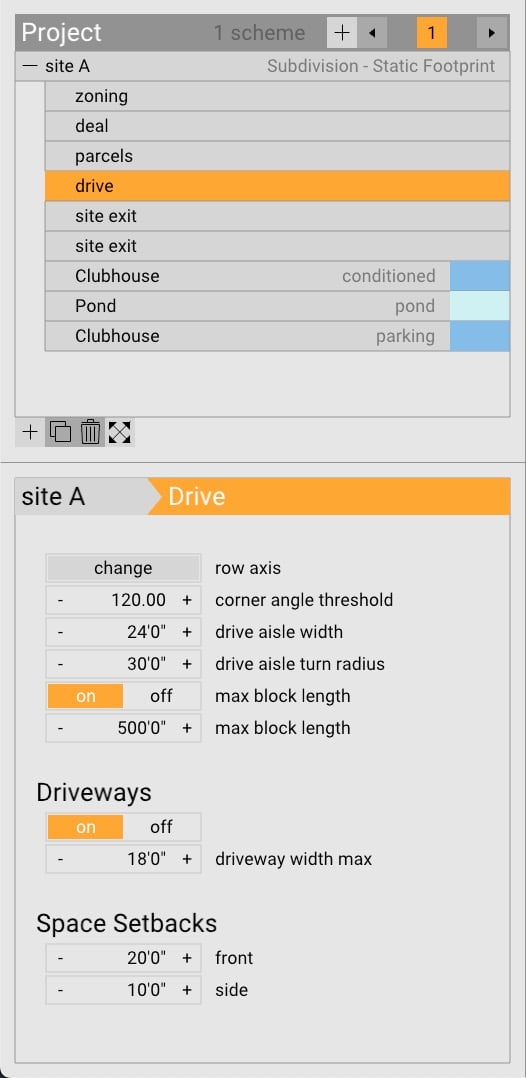
Manual Mode
You can also use manual mode to define your site layout. To access Manual Mode, hit the M button, and select edit surface parking.
NOTE: editing the drive aisles in manual mode will prevent you from changing you site exits.
Resetting drives
If you have edited your drives in manual mode, you can reset your drives by clicking the trash can next to the manual mode button.