Flexible open spaces in Low Density
Define a flexible space in your subdivision
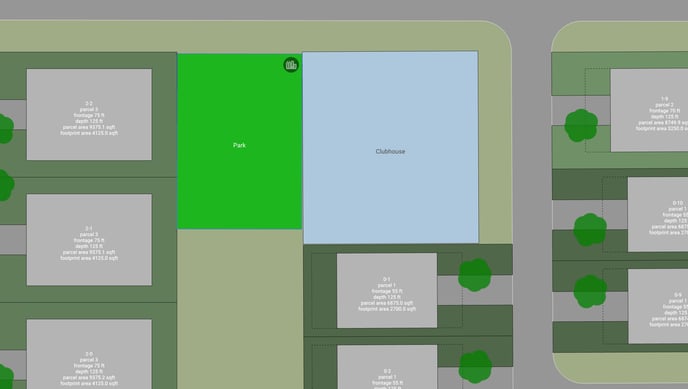
Depending on your preset, you'll get one or more of the following open spaces at the site level.
- Space (can be further defined later)
- Pond
- Parking
Space hierarchy
Spaces and sites will vary slightly depending on the layer where the space is added.
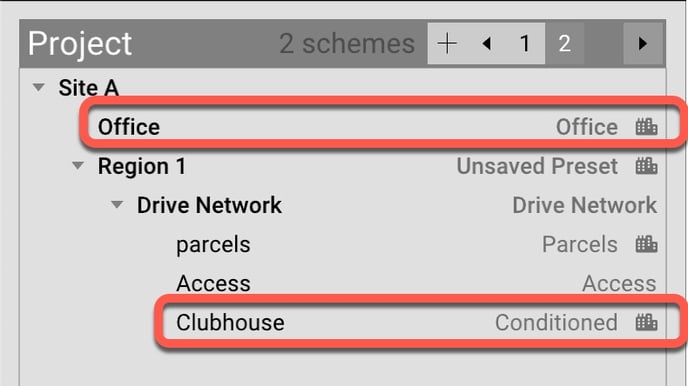
Here we see an office space at the site level, and a clubhouse space at the drive network level.
Where these spaces exist in the layer hierarchy will determine how those spaces interact with the site.
The office space in the upper right is impacting the drive network, because the space is above it in the navigation tree, whereas the Clubhouse space does not.
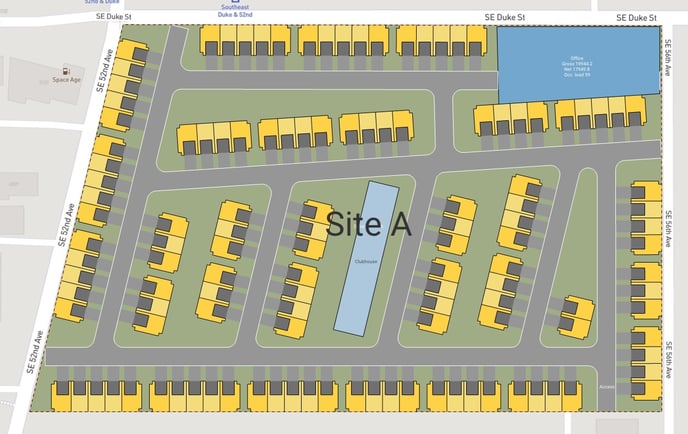
Adding a space to your site
To add a space, right + click on the layer you want to add a space to, then select Add space.
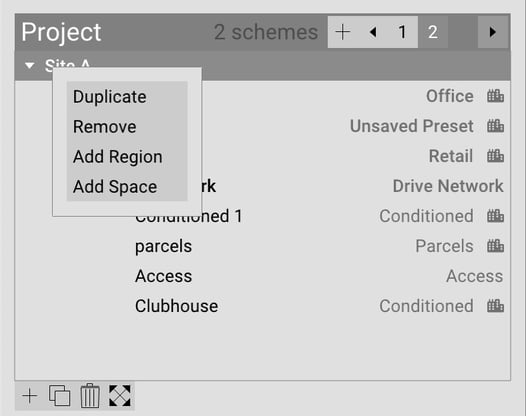
In addition to the default spaces, you can choose to place any of the types below:
- conditioned
- unconditioned
- retail
- void
- multifamily
- hotel
- modular
- housing
- office
- civic
- park
Renaming the space
Click the name in the Navigation Tree, and enter the new name.
Moving a space
Left click and drag.
