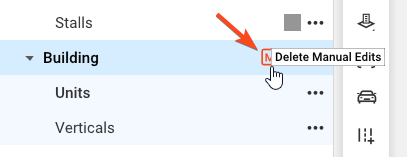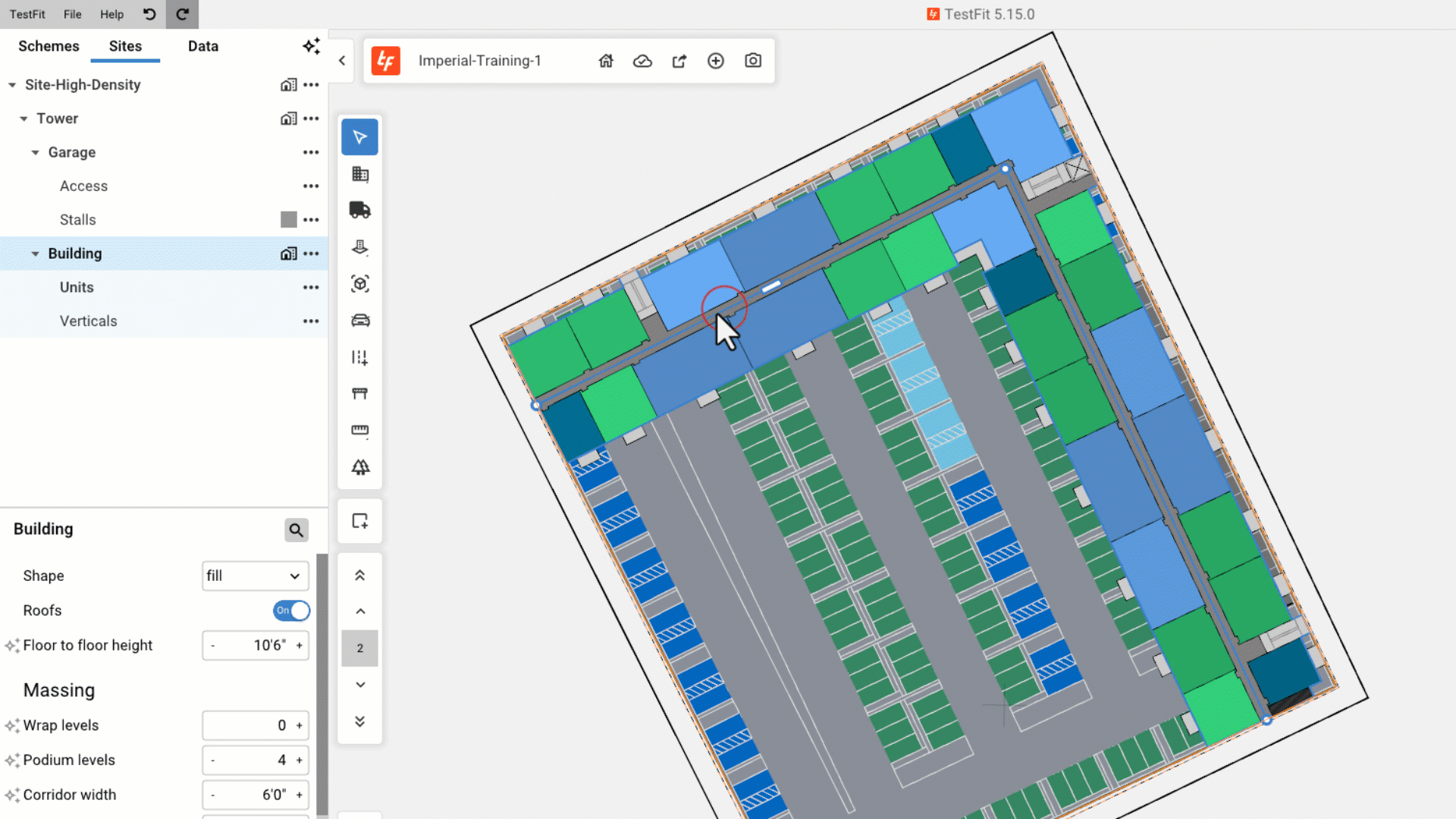How Do I Manually Adjust the Footprint of a Building? Manual Mode
Manual mode allows you to adjust the footprint of the building(s) TestFit places by using nodes and spines.
Entering Manual Mode
There are two ways to access Manual Mode.
- Click the building layer in the Navigation Tree to expose the blue & white nodes/lines
- Double click the building
Once active, you'll see blue and white nodes and blue spines appear in the canvas.
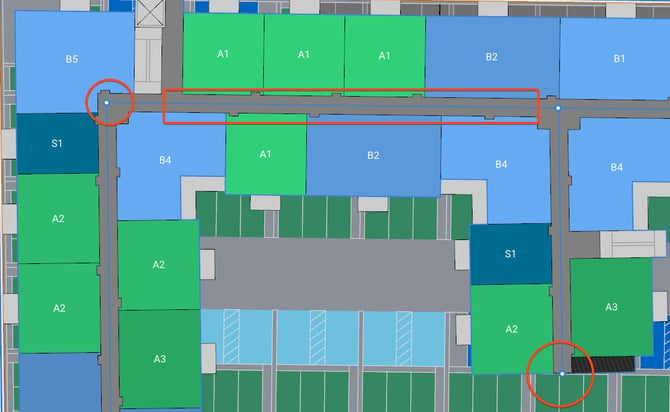
Modifying the Existing building
To modify the existing building, you can:
- Click and drag any node
- Right + Click on any node or spine to remove it
- Right + Click on any spine and set it to single loaded, or flip which side of the corridor the units appear on
- Left Click on any spine to add a new spine
Adding New Buildings
With the building layer selected click the Add Object square and select Building. Click anywhere to begin adding a new portion of building
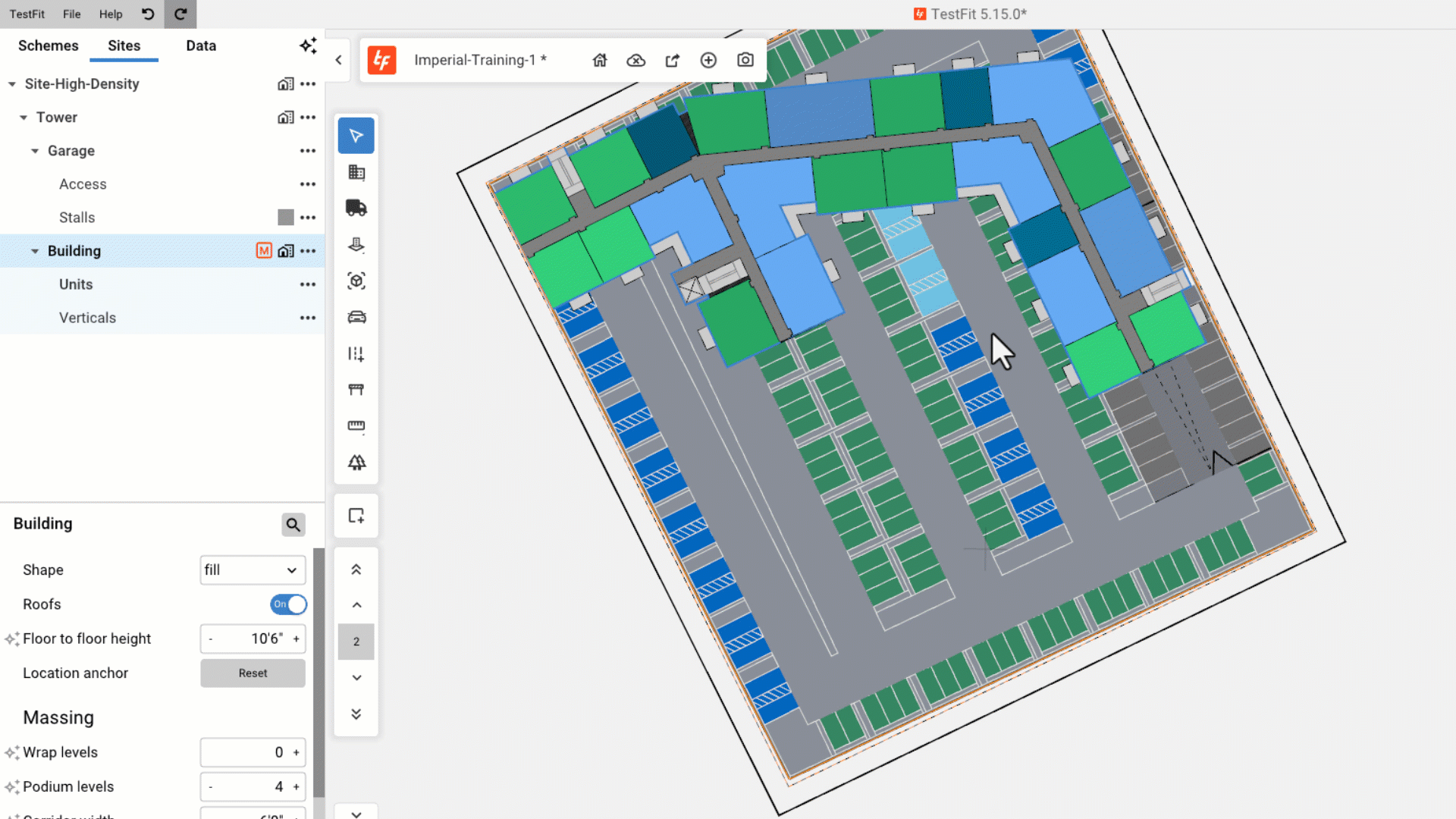
Deleting manual edits
A Red M appears at the end of the Building layer indicating manual edits have been made to the solve. To revert back to the default solve, you can click on the red "M".