Project North
Project North can now be defined according to angle in relation to true North, drawn line, or property line.
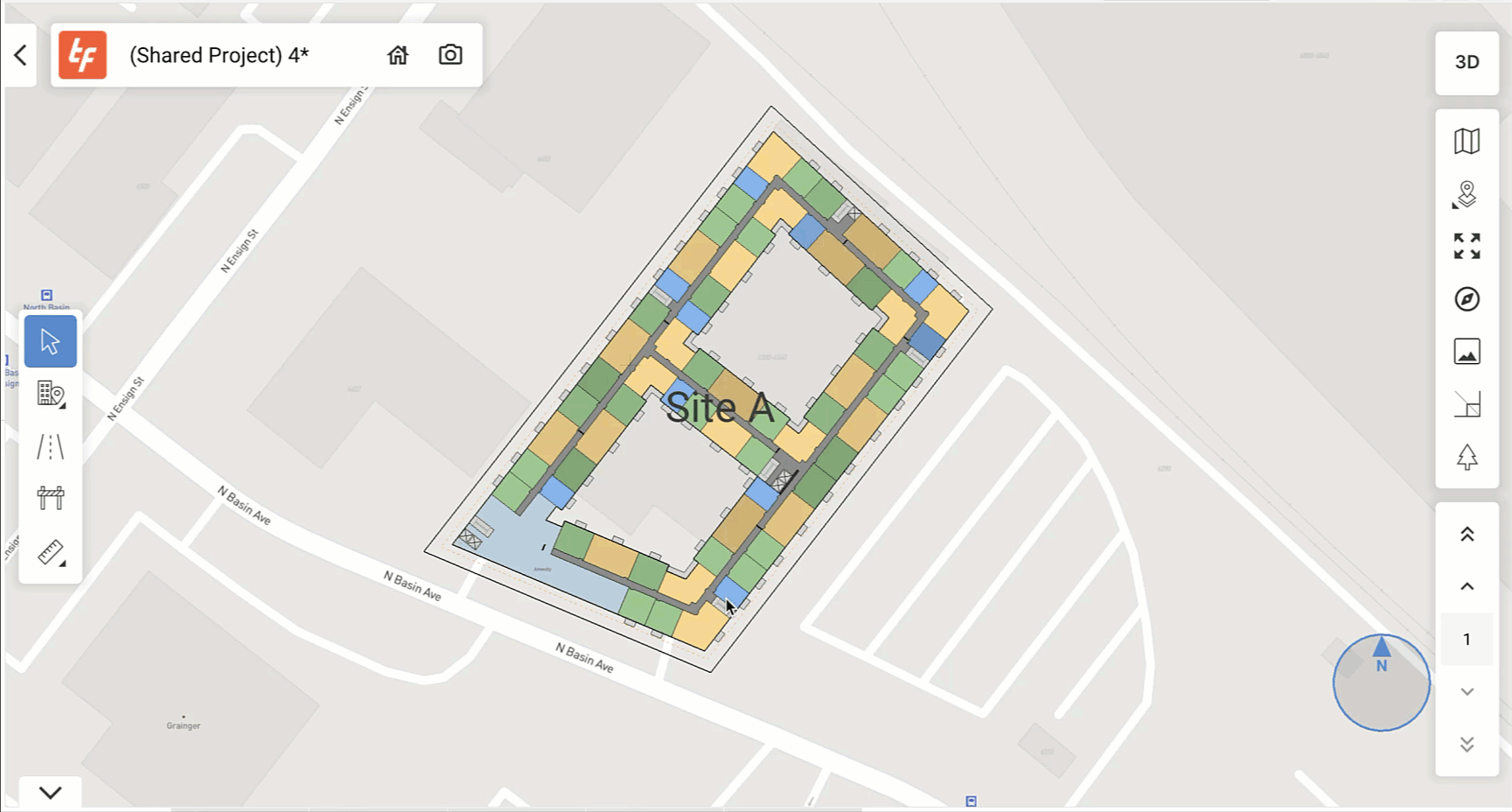
Defining Project North
There are three ways to define Project North:
- Select a property line
- Draw a line
- Enter an angle on the compass
Selecting a property line
To define Project North in relation a property line:
- Hit the Project North button or right + click the compass and select Set Project North
- Hover over the side property you want to use
- Left + Click
Draw a line
To define Project North by drawing a line:
- Hit the Project North button or right + click the compass and select Set Project North
- Draw the line at the angle you want
- Left + Click
Enter an angle
You can also enter an angle directly on the compass to define Project North.
- Hit the Project North button or right + click the compass and select Set Project North
- Enter the desired angle in the red box above the compass
Resetting Project North
To reset Project North, right + click the compass > hit Reset Project North.
