TestFit Release - 5.11 - Multi-Lane Drive-Thrus
Streamline multi-lane drive-thru planning, parcel searches, and site duplication, making your retail site planning faster and easier.
Retail Updates
Automate Multi-Lane Drive-Thrus
Building on the last release for the drive-thru layouts, you can now create multiple-lane drive-thrus. Switch between left-side driver and right-side driver lane setups for complete control and flexibility in your designs. We’ve also added 2 new presets for both imperial and metric users with these new multi- and single-lane setups.
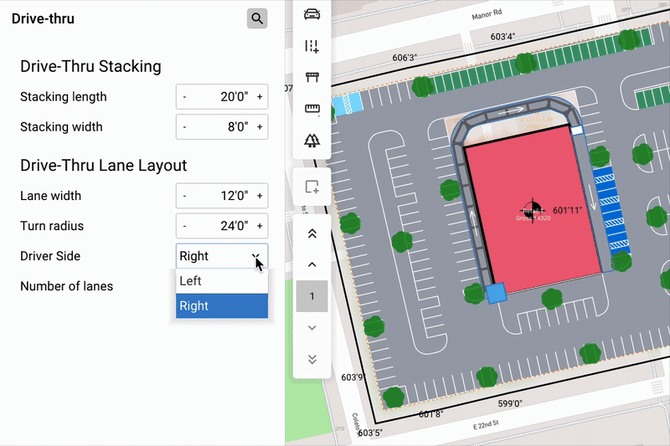
General Updates
Search Location by Assessor Parcel Number
In addition to typing in an address to find your parcel, you can search by Assessor Parcel Number (APN) for locations throughout the United States and Canada. This means you can quickly pinpoint exact parcels, enhancing your site's accuracy from the start.

Copy/Paste Sites, Regions, and Layers
To speed up your feasibility study workflow, you can now copy and paste entire sites as well as the regions and layers within a site. With a simple keyboard shortcut, you can copy/paste between sites, schemes and files. Great for handling large-scale sites, master planning, and managing multiple sites within a development, dramatically reducing repetitive work.

Details:
- Added "Stalls Provided" to custom garden buildings.
- Custom garden buildings now obey parking mix per unit.
- Improved the styling of drive-thrus.
- Added in-canvas arrows to indicate drive-thru circulation path.
- Training files are now available in metric.
- Added a keyboard shortcut "Shift-S" to create a new scheme.
- Notes can be added to the Deal Pipeline in detail view.
Reported Issues & Bug Fixes:
- Improved Industrial and Datacenter sites' ability to meet parking demand with warehouse-attached parking lots.
- Fixed warehouse labels not displaying on manually edited buildings.
- Fixed labels being misaligned on warehouses with edge bays.
- Improved the precision of drive thru "tail" editing.
- Fixed garages sometimes not placing when easements or free-shapes occlude where the garage wanted to be.
- Parking can now solve around holes in high density.
- High density rectangle garages defined as free shapes can now solve with holes.
- Gurban now solves correctly around holes.
- Fixed "Run GD with selected presets" sometimes appearing incorrectly after beginning a new deal without exiting.
- Fixed the draggable section divider not displaying between the layer tree and searchable layer inputs.
- Minimum warehouse parking rows are still included even at zero parking demand.
- Added Unit Totals data to CSV export.
- Added the closing boundary line to the metes & bounds panel.
- Fixed missing areas when running a solver inside an auto-mass layer.
- Fixed areas cut away from non-covered spaces such as parks and ponds ending up larger and less precise than they should be.
- Fixed massing sometimes disappearing from gurban solves.
- Fixed being unable to use site boundary controls if a child layer overlapped them.
- Fixed excess unit NRSF in custom garden buildings contributing to FAR incorrectly.
- Fixed issues with garden custom buildings not hitting the mix when targeting for units.
- Fixed cases where garden would fail to hit its unit mix target by a large margin.
- Fixed rare glitch when rendering drive-thru car stacking.
- Fixed duplicating sites more than once causing boundary overlap.
- Fixed roofs missing in spaces that clip away from structured garages and causing incorrect facades.
- Fixed structured garage roofs floating near 3D setbacks and causing incorrect facades.
- Fixed incorrectly aggregating zones with the same zone code but different zone names.
- Fixed deleting layers associated with drive-thrus causing overall site to fail to solve.
- Fixed rendering artifacts with townhouse geometry under specific conditions.
- Fixed pinned units sometimes not working when placed in units at height.
- Fixed gurban drive being dragged when dragging building spines for the first time.
- Fixed preset search when using capital letters.

