Issue: Nothing happens when I try to open a TestFit file
When trying to open a TestFit file by going through TestFit. Open, nothing happens.
Issue
Nothing happens when you try to open a file.
Cause
This happens when trying to open a file which was created by a later version of TestFit.
This can also happen if the file type gets deleted. Verify the file type says "TestFit document" in Finder or "TestFit data file" in Windows Explorer.
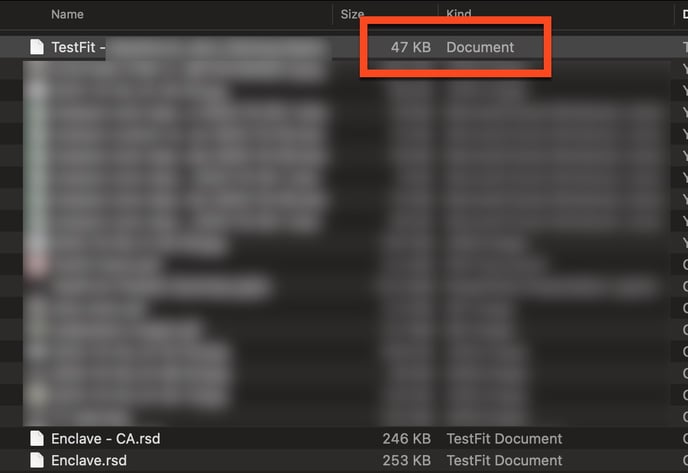
If it says "document", edit the name, and add .rsd to convert it to a TestFit file.
Solution
Download and install the latest version for TestFit from the download section of our website.
If you still cannot open the file, please reach out to support@testfit.io.
