Error: "Your graphics system is not supported by TestFit"
After launching TestFit, you can get an error stating: "Your graphics system is not supported by TestFit. This is often due to out-of-state graphics card drivers. Please contact out support team for assistance."
Issue
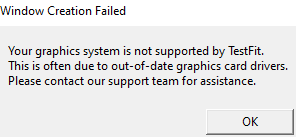
Cause
- Out-of-date drivers are the most common reason for this dialog to appear.
- External docking station with monitors connected.
Solution
Update Graphics Card Driver: Make sure your graphics card (GPU) drivers are fully updated. These can usually be installed from Windows Update or your hardware manufacturer's website.
If the dialog persists after updating your drivers, then Windows may be attempting to run TestFit on an integrated graphics card, which are less powerful and may be unsupported.
Specify High Performance Graphics Card: If you have a dedicated graphics card, you can tell Windows to use that instead by using the following steps:
Go to Settings > System > Display. Scroll down and click the “Graphics Settings” link.
Under Desktop apps, choose testfit.exe in the C:\Program Files\BuildingForge\testfit\ directory. Set it to use the High-performance GPU.
Disconnect External Docking Station/Device: Detach any external docking station devices that may be connected to additional monitors. Relaunch TestFit to see if the issue persists.
