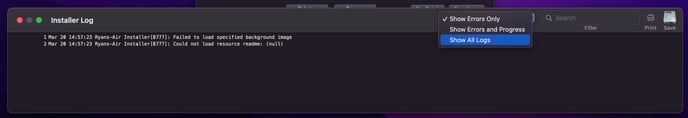Generate an installation log in OSX to troubleshoot install issues in a Mac.
To troubleshoot installation issues on a Mac Testfit will need an installation log to better understand the issue on your machine. The instructions below will go through the process for getting that information over to us.
With the installer still running after you get the error, go to a Window -> Installer Login the system menu bar at the top of the screen.
.png?width=688&height=382&name=Screen%20Shot%202023-03-20%20at%203.04.05%20PM%20(1).png)
In the log window that pop ups, there's a Detail Level dropdown. Set that to Show All Logs. Copy and paste all the text in a new text document, and email support@testfit.io to open a support ticket.