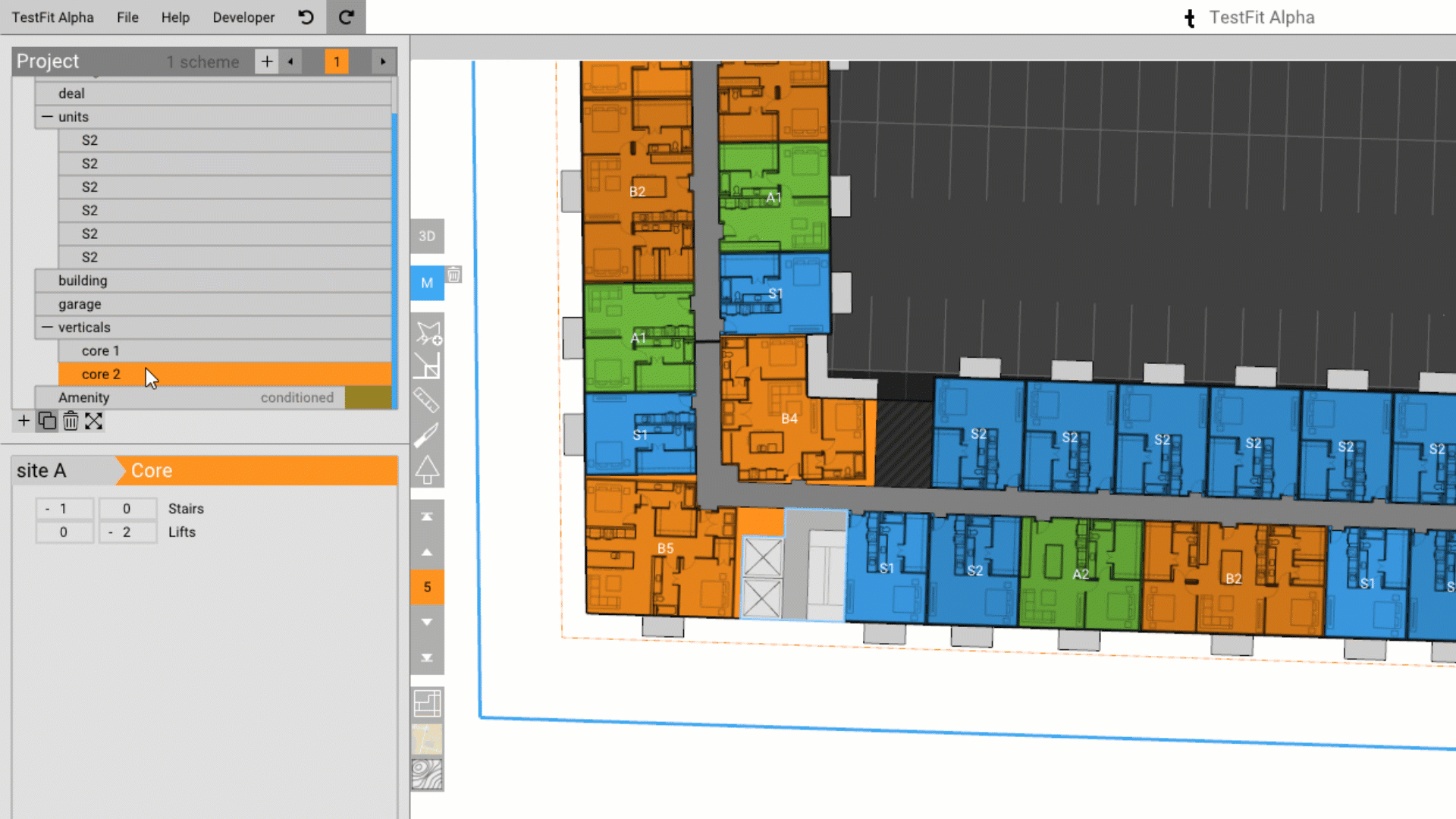Pinning Units and Cores
Learn how to adjust core and unit locations.
Pinning a Core/Unit
Right-click on the Core/Unit, and Select Pin. Pinned cores and units are displayed on the left-hand panel under the Verticals/Units tab. Please note that dynamic units are unable to be pinned.
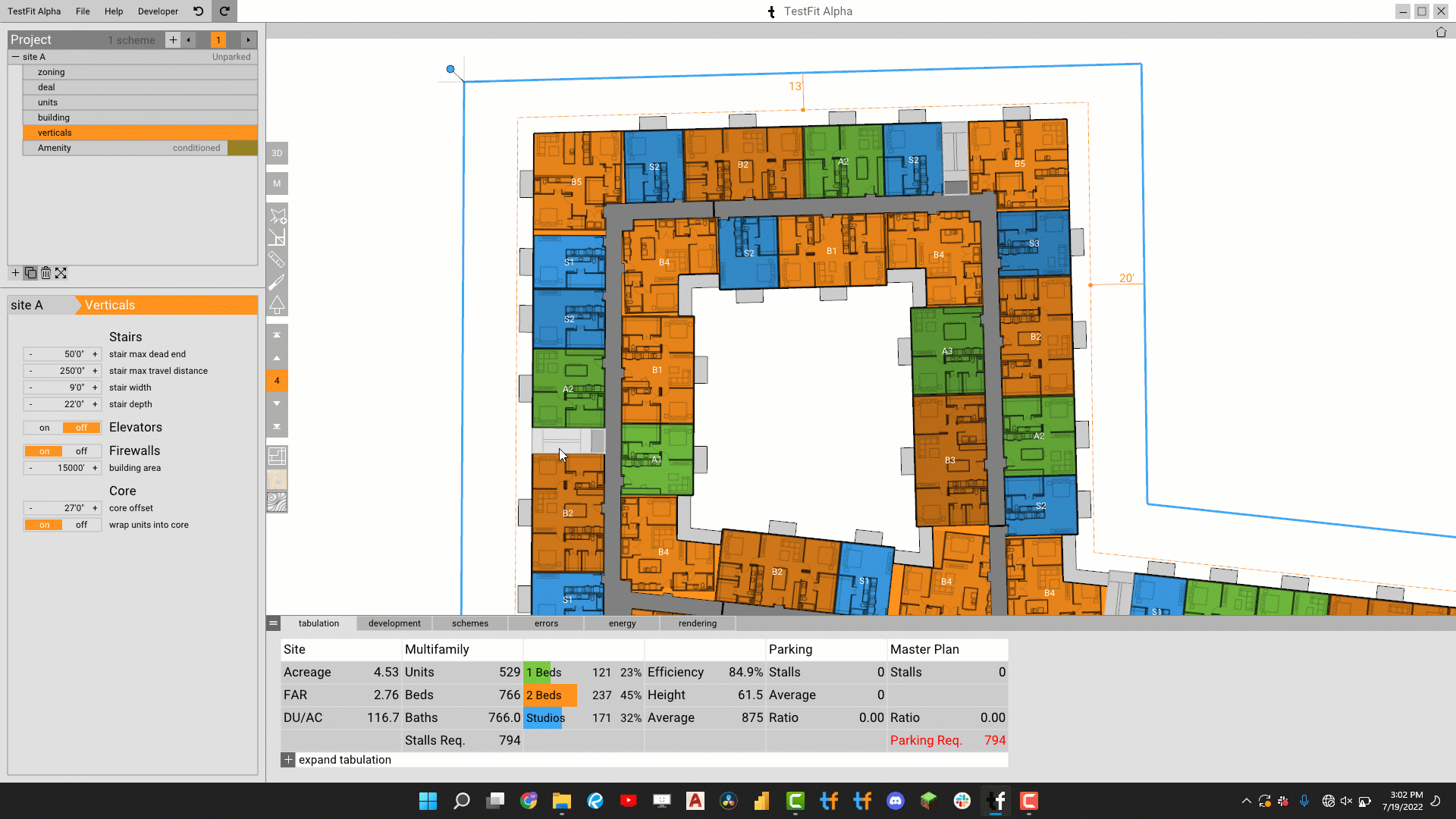
Dragging Units
Left-click and drag the core/unit you'd like to move.
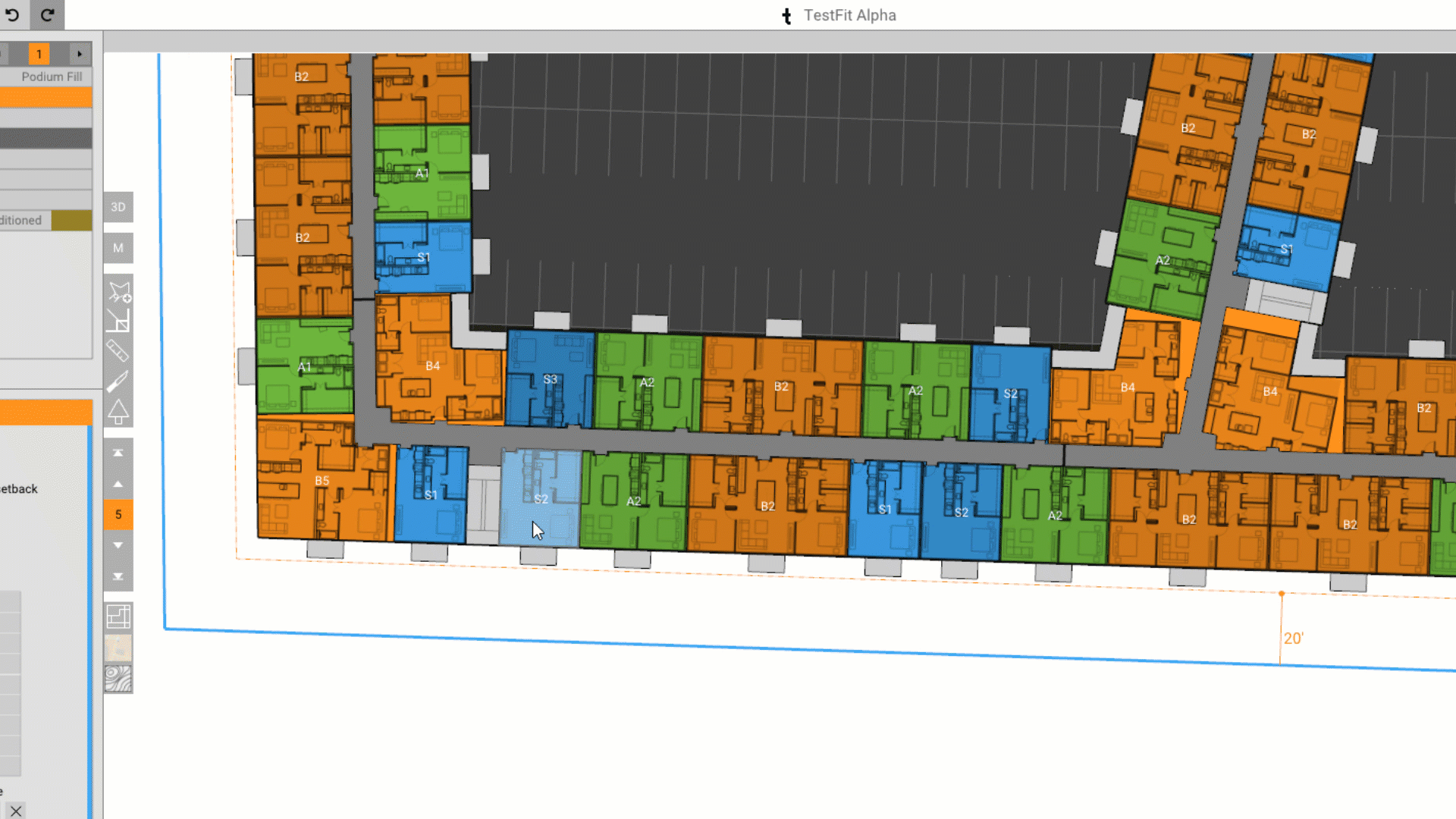
Deleting pinned Cores/Units
Select the Core/Unit on the left Project Panel you'd like to delete and hit the trashcan icon.