What's in the Garage/Gurban Layer?
Parking layout and Properties are controlled in the garage or gurban layer depending on what preset is being used.
All of the High Density > Housing presets contain a Garage layer, whereas the Gurban preset contains a similar layer called Gurban. Nested below these layers are two supporting layers:
- Access - Properties related to the access points of the garage/parking area
- Stall - Properties related to the stall dimensions and additional stall types (ADA/compact/EV)
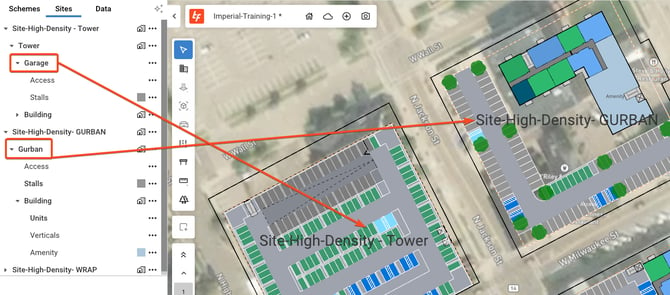
Garage/Gurban Layer Definitions
Shape - Will typically be left to Fill so that the parking area can fill the site/region.
Level - Controls the level that the lowest tray of parking starts on. If a structured garage is 6 levels high and starts on level B5, 1 level of parking will be above grade
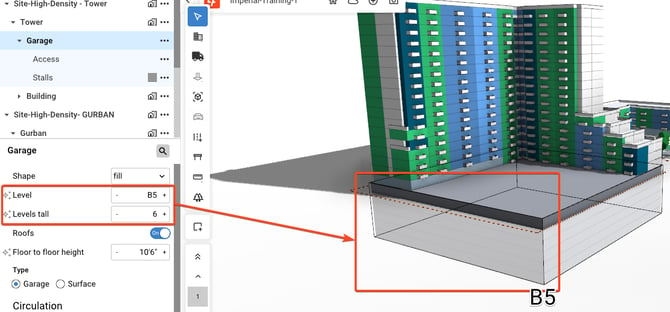
Levels tall - Controls how many levels high the garage is.
Roofs - Controls roof visibility on the entire building.
Floor to floor height - Controls the overall floor to floor height of the garage levels and building levels.
Type - Will either be Garage or Surface. Recommended to not switch this option.
Circulation
There are three types of circulation options and they can be explored in this article that contains a detailed explanation.
Drive Aisle Adjustments

Row Axis - Click the Change to cycle through a variety of different layouts.
Axis - Click the Reset button to revert the solve back to its default solution.
Drive aisle width - Increase or decrease this value to make your drive aisle wider or more narrow.
Drive aisle turn radius - Controls the turn radius at the end of a drive aisle

Dead end turnaround - Controls the distance to stalls at the end of a dead-end drive aisle.
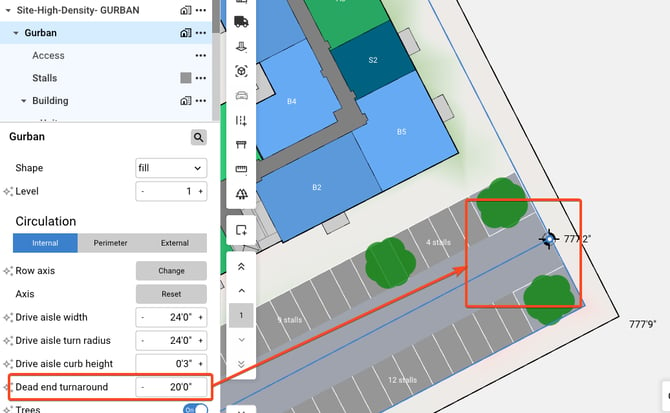
Max block length - When toggled on, numerical input allows you to specify the maximum length of a run of stalls before a drive aisle is place.
Toggled Off
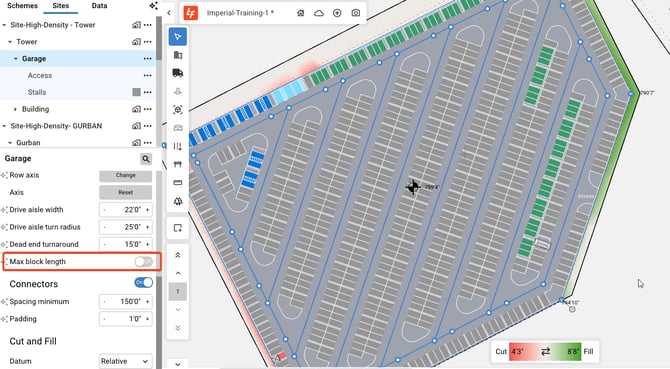
Toggled On and Value set to 250'
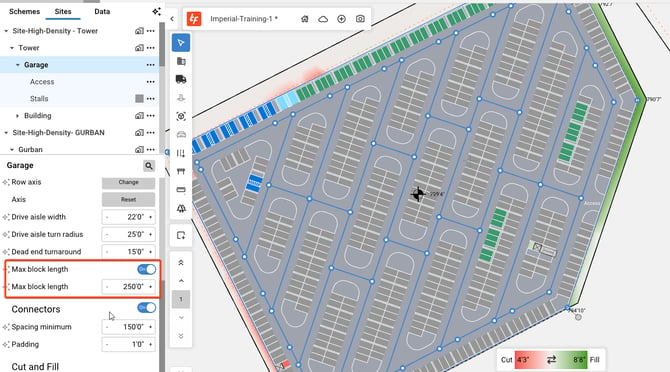
Connectors
When the shape of a garage or surface parking is irregular, as seen below, TestFit can break the portions into different 'legs' and there are connector settings.
Connectors Off
Keeps both sections of the parking sperate from one another:
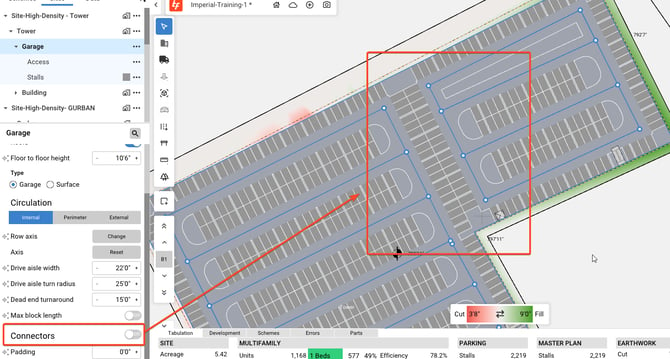
Connectors On
Allows the drive aisles to connect both sections of the parking.
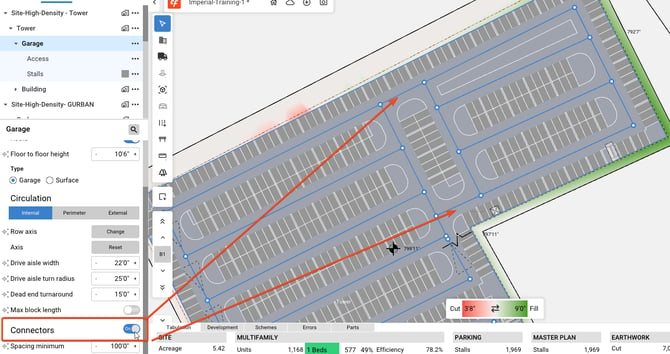
Spacing minimum - Defines the travel distance that's allowed before a connector is established
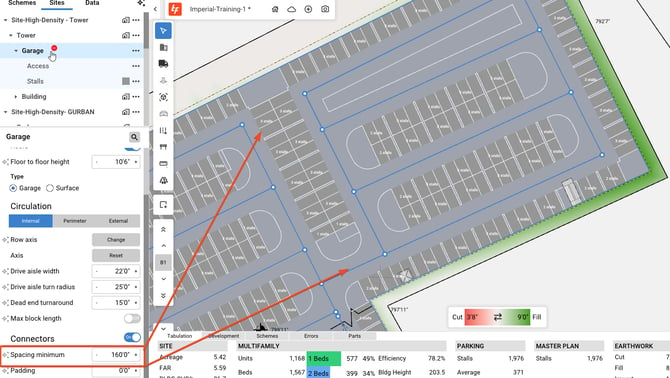
Padding
Adds additional padding from the edge of the garage structure to the begining of a parking stall.
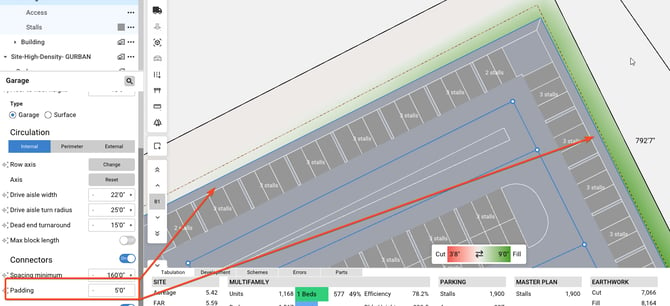
Ramp
A ramp in only visible if your structured parking garage is more than one level tall.
You can then adjust the Max ramp slope from 0.02 to 0.25 .
Relocating the Ramp
With the Garage layer selected, hover over the ramp slope until a blue rectangle appears around it. Click + hold then drag your ramp to its new location.
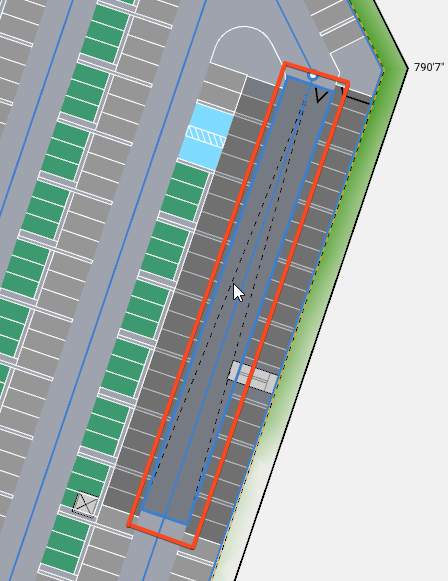
How Do I add Additional Access Points to a Garage/Parking Area?
By default, all structured garages and surface parking lots start with one default access point. It is nested below the Garage/Gurban layer.
Adding additional Access points
By clicking the three dots at the end of Garage/Gurban, select the Add access command.
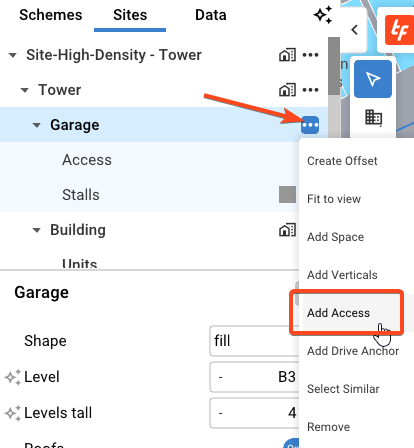
Your new access point will be placed directly on-top of the existing access point. Select it in the Nav-Tree and drag it to your desired location.
Adjusting the level of an Access point
When adding an access point to a structured garage you may need to adjust the level so that it lands at level .

How Do I Modify Stall Sizes & Types?
Everything related to stall sizes and types can be found in the dedicated Stalls article.

