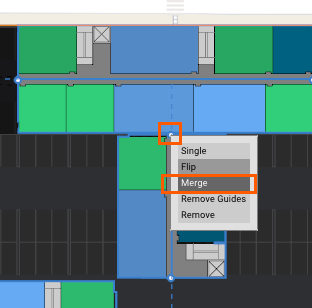How do I create and manually edit block-based high-density buildings?
To turn contiguous high-density buildings into blocks, click on the Building layer in the Nav Tree.
Scroll down to the Property Panel for the Building and toggle on Blocks.
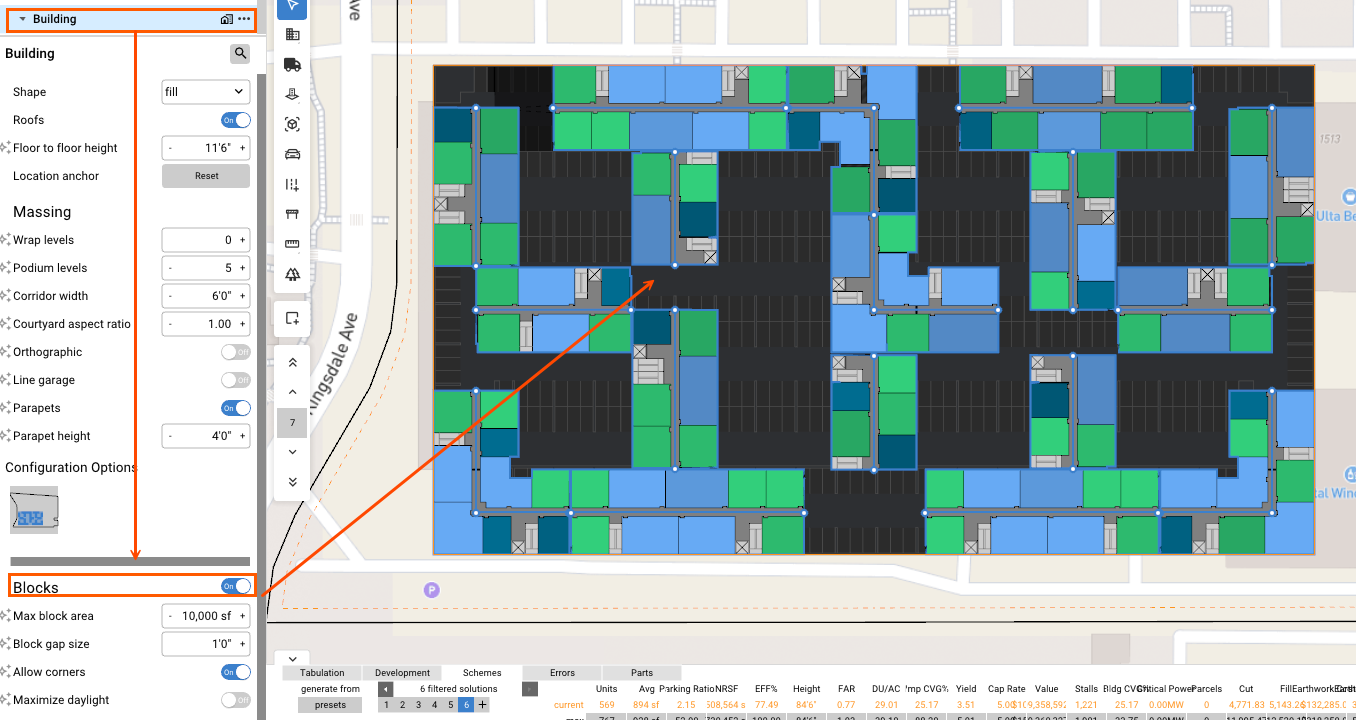
Adjust Block parameters as required in the Property Panel as required.
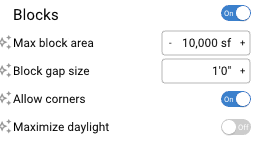
To centralize the block cores, refer to this article.
Manual edits:
Note, ensure the Building layer is selected in the Nav Tree.
Move blocks: click on the central grip of a block, left click and hold, then drag the block to the desired location.
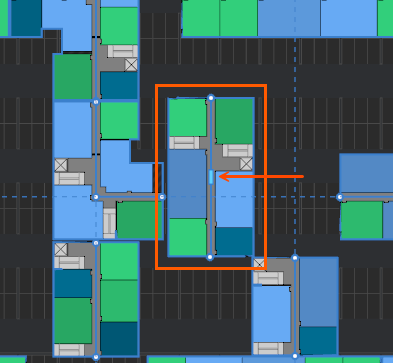
Extend/Contract blocks: left click on the perimeter corridor node and hold, then drag the node to extend or contract the block corridor.
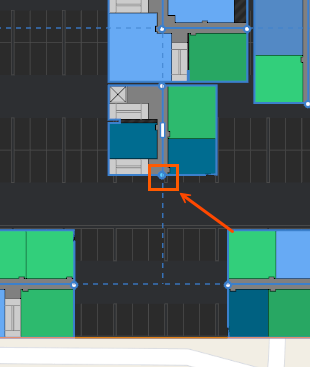
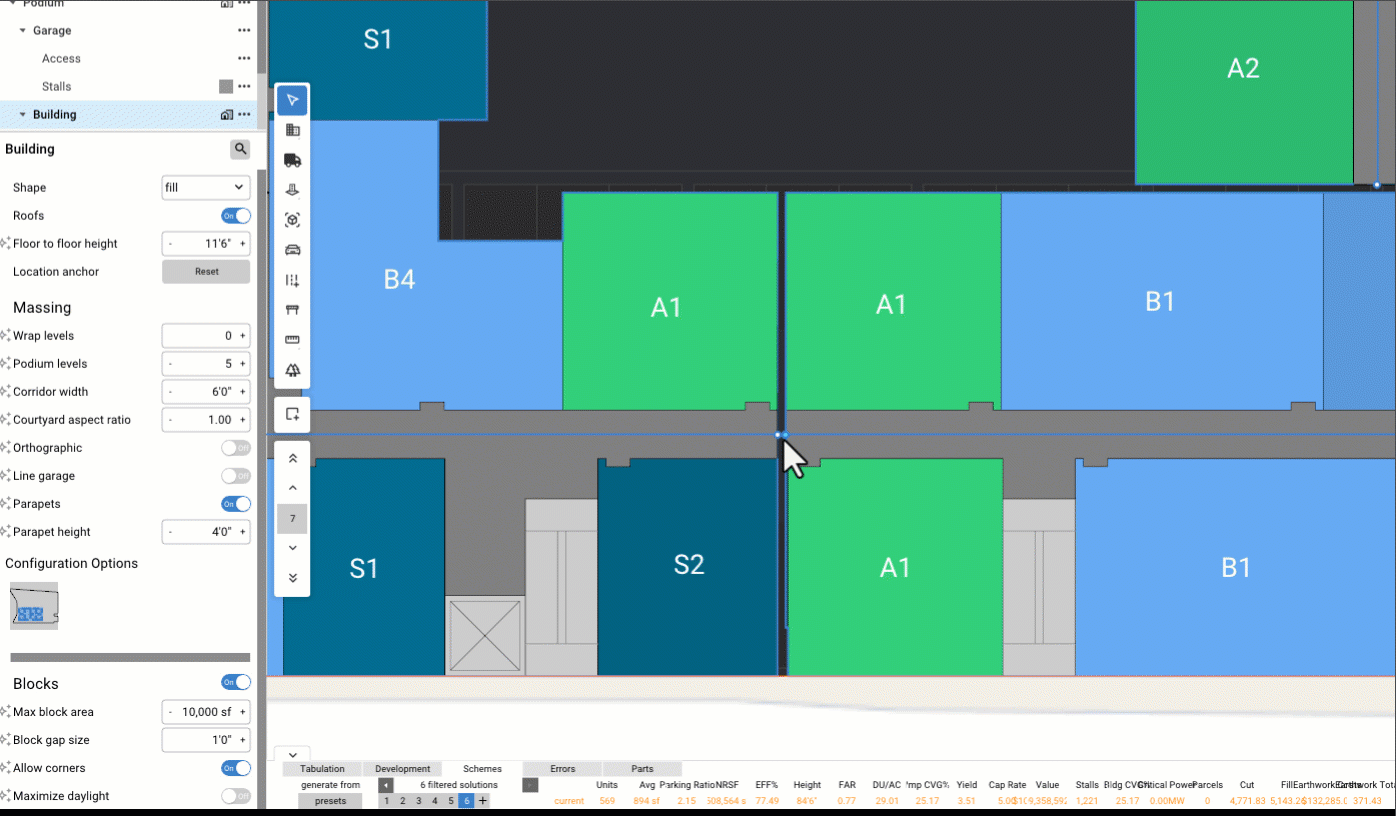
Merge blocks: right click on the perimeter corridor node and select merge from the dialog box.