How to Download/Install/Update TestFit
Steps for logging in, downloading, installing, and updating TestFit.
First, you will need an account
- Go to TestFit.io
- Click Sign In or go to app.testfit.io
NOTE: Passwords must be at least 8 characters long
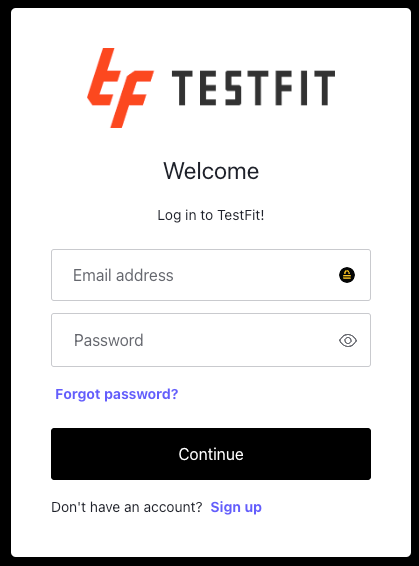
- The Download button can be found on the left panel or in the top right corner of the window. Click on Download.

- Once selected, a drop-down menu appears, and choose between MacOS or Windows

- If selecting Download from the left panel, you will proceed to the download page. Click on the ellipsis and choose between MacOS or Windows.

- To update to the most recent version of TestFit, you can follow steps 3 through 5, or you can select the Download button on the dialog box that pops up if a new version of TestFit has been released when launching the application.

